Finding the Best eero Wi-Fi Mesh Router for Your Home
You don’t need the flashiest eero device, just the one that ramps up your internet to suit your needs.

In today’s digitally connected world, achieving uninterrupted and high-quality Wi-Fi coverage at home is paramount. Whether you’re grappling with Wi-Fi dead zones, navigating the challenges of larger spaces, or contending with architectural obstacles that hinder connectivity, you’ve decided a Wi-Fi mesh router is your ultimate solution, and you want an eero.
eero devices are arguably the most popular Wi-Fi mesh network systems, but with so many different versions, how do you pick the best one for your home? We’ve rounded up everything you need to know about the latest eero devices, from eero Max 7 to the eero 6+, so you can find the best option to meet your needs and help you access the best Wi-Fi connection.
BroadbandNow Bottom Line
The eero 6+ is an excellent entry mesh Wi-Fi network for the average household looking to improve their home Wi-Fi speed and range. With speeds up to 1 Gbps and coverage up to 4,500 sq. ft., this eero mesh system easily suits the needs of the average high-bandwidth household without going overboard.
Our eero 6+ Review Video
Want to see our hands-on review of the eero 6+? Check out the video below!
Overview of eero Wi-Fi Mesh Routers
- eero 6+ (BroadbandNow Top Pick)
- eero Pro 6E (Best for Large Smart Homes)
- eero 6 (Best for Budget Buyers)
- eero 7 (Best for Easy Setup)
- eero Max 7 (Best for Future Proofing)
- Comparing eero Wi-Fi Mesh Routers Head to Head
- Essential Questions to Ask Before Selecting Your eero
- Pro Tips for Installing Your New eero Wi-Fi Mesh Routers
eero 6+ (BroadbandNow Top Pick)

- Wi-Fi and radio bands: Wi-Fi 6, dual-band
- Coverage area (3-pack): 4,500 square feet
- Speeds supported: Up to 1 Gbps
- Devices covered: 75+
The eero 6+ boasts big changes from the previous eero 6 and eero Pro 6 models. The major difference is that the device supports 160 MHz channels, doubling the support from previous models. We chose this model as the BroadbandNow Top Pick because it offers increased internet speed and connectivity, delivering a better connection to more devices and reaching speeds up to 1 Gbps.
As an added bonus, the device features built-in Zigbee support, allowing it to function as a smart home hub and connect and control various compatible smart devices without the need for additional hubs. Most homeowners looking into eero devices are after a better internet speed throughout their homes, making the eero 6+ a must-have device that checks the boxes for affordability, speed, functionality, and value.
What We Like
- Delivers a faster internet connection
- Integrates with smart home setups
- A user-friendly upgrade from Wi-Fi extenders
What We Don't Like
- Lacks the high coverage area offered by other eero routers
Purchase on Amazon for $194.99 (3-pack)
eero Pro 6E (Best for Large Smart Homes)

- Wi-Fi and radio bands: Wi-Fi 6E, tri-band
- Coverage area (3-pack): 6,000 square feet
- Speeds supported: Up to 1.6 Gbps
- Devices covered: 100+
The eero Pro 6E is an upgraded version of the eero Pro 6. With its Wi-Fi 6E capabilities, the eero Pro 6E can tap into the 6 GHz band and reach network speeds up to 1.6 Gbps. For the average homeowner, these features are likely way beyond your internet needs.
However, if you have a large home, a busy household, and lots of smart home equipment, you need a mesh Wi-Fi network with the power to handle all that traffic without disruption. While most other eero models can support 75 devices, the eero Pro 6E supports more than 100 devices, making it a clear choice for homes full of electronics.
What We Like
- Supports dozens of smart devices requiring fast internet speeds
- Reduced congestion issues
- Ideal for large and busy households
What We Don't Like
- Expensive compared to similar models
Purchase on Amazon $329.99 (3-pack)
eero 6 (Best for Budget Buyers)
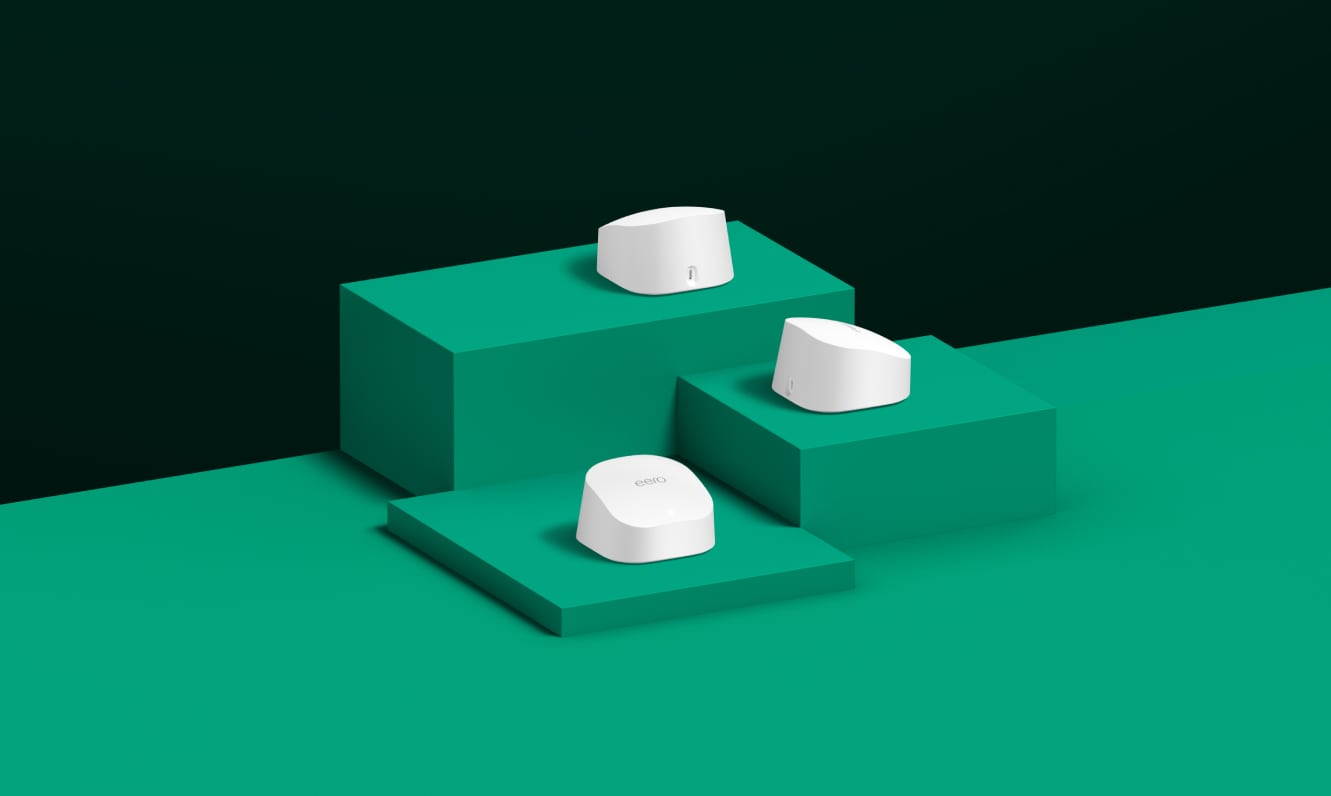
- Wi-Fi and radio bands: Wi-Fi 6, dual-band
- Coverage area (3-pack): 4,500 square feet
- Speeds supported: Up to 500 Mbps
- Devices covered: 75+
eero 6 represented a significant step forward in both speed and smart home integration when compared to its predecessor, the eero 5. The device was revolutionary at the time, as it adopted Wi-Fi 6 technology, taking advantage of its ability to deliver faster speeds and handle more devices.
With speeds up to 500 Mbps, the eero 6 can handle multiple devices simultaneously, making it ideal for households or offices with countless connected devices. Plus, it offers dual-band connectivity, so you can take advantage of more than one radio band for different levels of devices. While it may not be the best option in today’s market, it’s still no slouch, and it could be a good fit for a beginner looking to get into mesh Wi-Fi integrations.
What We Like
- Budget-friendly pricing
- User-friendly setup for those new to mesh Wi-Fi systems.
- Ideal for the average homeowner looking to expand Wi-Fi
What We Don't Like
- Doesn’t reach gigabit speeds
- Lacks future-proofing
Purchase on Amazon $139.99 (3-pack)
eero 7 (Best for Easy Setup)

- Wi-Fi and radio bands: Wi-Fi 7, dual-band
- Coverage area (3-pack): 6,000 square feet
- Speeds supported: Up to 1.8 Gbps (wireless) and 2.5 Gbps (wired)
- Devices covered: 120+
The eero 7 delivers practical, next‑gen Wi‑Fi that fits neatly into everyday homes without the premium price or footprint of elite systems. It brings Wi‑Fi 7 efficiency to dual‑band hardware, supports large device counts, and meshes smoothly with existing eero networks. With multi‑gig‑capable 2.5 GbE ports and eero’s mesh intelligence, it’s tuned for reliable coverage and steady performance rather than headline‑grabbing peak numbers. It modernizes the home network while keeping setup simple and the gear unobtrusive.
This model makes the most sense in spaces loaded with smart speakers, TVs, cameras and laptops where stability matters more than raw 6 GHz throughput. It’s ideal for streaming, video calls and light gaming across many rooms, while leaving room to expand with additional eero nodes if coverage needs grow. Power users chasing the absolute fastest wireless backhaul or 10 GbE wiring will find fuller headroom in higher‑tier eero models, but for most households, the eero 7 strikes a balanced blend of modern Wi‑Fi, multi‑gig readiness and approachable cost.
What We Like
- Wi-Fi 7 future-proofing
- Simple setup
- Minimalist design
What We Don't Like
- Dual-band only
- Lack of advanced settings
Purchase on Amazon $349.99 (2-pack)
eero Max 7 (Best for Future-Proofing)

- Wi-Fi and radio bands: Wi-Fi 7, tri-band
- Coverage area (3-pack): 7,500 square feet
- Speeds supported: Up to 4.3 Gbps (wireless) and 9.4 Gbps (wired)
- Devices covered: 200+
The eero Max 7 boasts extravagant internet capabilities well beyond the needs of even the above-average household. It’s the next level of Wi-Fi connectivity. Featuring Wi-Fi 7 technology, covering 200+ devices, containing four Ethernet ports, and integrating with previous eero devices, the eero Max 7 is jam-packed with the latest and greatest innovations in Wi-Fi.
For this version to be right for you, your home would likely have a complete collection of smart home devices that require Zigbee integrations, as well as numerous 4K streamers, online gamers, and other high-intensity internet users. We think this Wi-Fi system is overkill for most people, but if you need the best mesh Wi-Fi system, it’ll be hard to beat the eero Max 7 (that is, if you’re willing to pay the steep price).
What We Like
- Access to the latest Wi-Fi 7 technology
- Ideal for future-proofing
- Covers a massive footprint
What We Don't Like
- High price
- Overkill for the average household
Purchase on Amazon $799.99 (2-pack)
Comparing Eero Wi-Fi Mesh Routers Head to Head
| Details | eero Max 7 | eero 7 | eero Pro 6E | eero 6+ | eero 6 |
|---|---|---|---|---|---|
| Price | $799.99 on Amazon (2-pack) | $349.99 on Amazon (3-pack) | $329.99 on Amazon (3-pack) | $194.99 on Amazon (3-pack) | $139.99 on Amazon (3-pack) |
| Square feet covered | 7,500 square feet | 6,000 square feet | 6,000 square feet | 4,500 square feet | 4,500 square feet |
| Wi-Fi | Wi-Fi 7 | Wi-Fi 7 | Wi-Fi 6E | Wi-Fi 6 | Wi-Fi 6 |
| Number of radios | 3, tri-band | 2, dual-band | 3, tri-band | 2, dual-band | 2, dual-band |
| Speed rating | BE20800 | BE5000 | AX5400 | AX3000 | AX1800 |
| Wireless speeds (up to) | 4.3 Gbps | 1.8 Gbps | 1.6 Gbps | 1 Gbps | 500 Mbps |
| Parental controls | Yes | Yes | Yes | Yes | Yes |
| Smart home connectivity | Yes, all units | Yes, all units | Yes, all units | Yes, all units | Yes, all units |
| Radio frequencies | 2.4 GHz: 2×2
5 GHz: 4×4 6 GHz: 4×4 |
2.4 GHz: 2×2
5 GHz: 2×2 |
2.4 GHz: 2×2
5 GHz: 2×2 6 GHz: 2×2 |
2.4 GHz: 2×2
5 GHz: 2×2 |
2.4 GHz: 2×2
5 GHz: 2×2 |
| Ethernet ports | 2 per unit | 2 per unit | 2 per unit | 2 per unit | 2 per unit |
| Best For | Large households with high-bandwidth needs | Families using multiple devices simultaneously | Large homes with multiple connected devices | Apartments and smaller homes with high-bandwidth use | Small homes on a budget |
Essential Questions to Ask Before Selecting Your eero
When searching for the best eero device for your home, gathering the necessary information to assess your internet needs is essential. Before you begin, ask yourself the following questions about your current internet setup and lifestyle:
- How fast is your internet? Your internet speed is determined by your service provider and the plan you’ve chosen. It’s typical for homeowners to have megabits per second (Mbps) speeds, but some may have gigabits per second (Gbps) speeds. When picking your eero device, you shouldn’t exceed your provider’s speed. If your speed is lower than that provided by an eero device, it may be time to upgrade.
- How big is your household? Knowing the square footage of your home is crucial, as eero devices feature specific coverage areas. Coverage starts at 1,500 square feet per eero device and increases with more advanced devices. A three-pack, for example, will cover 4,500 square feet or more (depending on the version you choose). The number of levels of your home is another factor. We recommend having at least one eero device per floor, regardless of overall home square footage. If you require Wi-Fi in your garage or backyard, consider those measurements in your square footage as well.
- How many devices does your home have? eero devices cover only a selected number of devices, starting at 75 and going up from there. For the average homeowner, a minimum of 75 devices is more than enough. However, if you have a fully equipped smart home with security cameras, appliances, or Zigbee devices, you may require an eero router system that covers all those devices.
Pro Tips for Installing Your New eero Wi-Fi Mesh Routers
While combing through all the eero devices to find your perfect match may give you information overload, once you choose a device, you can rest assured that setup is rather simple. The eero brand prides itself on its easy-to-install process so you can quickly access improved internet in your home. That said, we put together some quick tips to ensure you get the most out of your new eero device once you make your choice.
- Download the eero app. Using your smartphone or tablet, navigate to your app store to download the eero app. This app is crucial for setting up and managing your eero network, and you can get it on your Android or Apple device.
- Follow the setup instructions on the app. The eero app will guide you through the setup process step by step. Follow the on-screen instructions to configure your network, which involves naming your network, setting a password, and choosing security preferences.
- Carefully consider the placement of your eero devices. You should position your routers in central locations within your home to ensure even coverage. Avoid placing them in areas with physical obstructions like walls or large appliances. We recommend placing one device on each story of your home at minimum.
- Add Zigbee devices. If you have smart home technology, you can set up Zigbee directly in the eero app. Zigbee makes it easy for smart devices to communicate with one another, and eero facilitates those interactions across your Personal Area Network.
How We Assess Routers
In our router evaluations, consistency is the baseline, so each review is measured against the same clear criteria. Our testing team anchors every assessment to a shared framework that keeps results comparable and fair across models.
- Specs: Hardware and standards come first, with close attention to Wi‑Fi 6, Wi‑Fi 6E and Wi‑Fi 7 support, alongside CPU and RAM details. This scrutiny shows whether a router meets modern benchmarks and how it stacks up against peers.
- Setup: Modern routers should be intuitive and fast to install. We time setup, gauge complexity, and emphasize speed and ease. We also evaluate each brand’s app for usability and how it improves daily ownership and management.
- Price: Budgets vary, and router costs span from entry‑level to premium. We look beyond the upfront price to include accessories and subscriptions required to unlock full functionality, and we track cross‑brand pricing, discounts and limited‑time deals.
- Performance: Great routers sustain high speeds and handle varied homes, activities and device loads. We run practical tests across distances and device types to reveal real‑world behavior under everyday conditions.
- Value: Overall value balances cost, performance, easy setup and modern features. Higher prices should deliver proportionally better results, while bargains earn credit when they exceed expectations. Our top choices combine strong performance with sensible pricing for a satisfying long‑term experience.
Frequently Asked Questions About eero Wi-Fi Mesh Routers
What is the eero 6 vs eero Pro 6E speed difference?
The main difference between the eero 6 and eero Pro 6E is in speed and frequency bands. eero 6 supports Wi-Fi 6 on 2.4 GHz and 5 GHz bands, offering speeds up to 500 Mbps. eero Pro 6E adds support for the 6 GHz band, which is less congested and ideal for high-bandwidth activities like 4K streaming or gaming. In real-world use, the Pro 6E delivers faster speeds and lower latency, especially in homes with many connected devices or heavy network traffic.
Which eero is best for large homes?
For large homes, the eero Max 7 and Pro 6E are ideal. These models provide strong coverage, support tri-band Wi-Fi, and handle numerous devices simultaneously. Mesh setups allow you to place units strategically, eliminating dead zones and ensuring consistent speeds throughout the home, especially when using all three nodes.
Do all eero models work together?
Yes, most eero models are designed to be backward compatible and can work together in a single mesh network. This means you can mix older and newer units, like eero Max 7, eero 7 and eero 6+, to expand coverage without needing a uniform system. Performance will default to the capabilities of the node with the lowest specs, so adding an older eero may limit maximum speed on that segment of the network.
What’s the difference between Wi-Fi 6 vs Wi-Fi 6E?
Wi-Fi 6 and Wi-Fi 6E share core features like higher throughput, better efficiency and improved performance for multiple devices. Unlike standard Wi-Fi 6, which is backward-compatible with older devices, Wi-Fi 6E only works with Wi-Fi 6E-compatible devices.
What is the lifespan of an eero router?
eero routers typically last around 4–6 years under normal home use. Lifespan depends on factors like firmware updates, technological advancements and hardware durability. eero consistently provides software updates to improve security and performance, which can extend usability even as Wi-Fi standards evolve. Newer devices may require faster speeds or Wi-Fi 6E/7 support, making an older eero less optimal.