How Much Data Does a Hotspot Use?
Keep your mobile hotspot usage in check to avoid throttled speeds and overage fees.

- Since mobile hotspots connect devices to the internet by using your phone plan’s data, it could cost you in the long run if you pay by the gig.
- The amount of data your mobile hotspot uses will depend on the activities you engage in while using the hotspot.
- Activities like HD streaming, video calls, and online gaming use more data than other tasks like browsing the web or scrolling through social media.
Most of us have received the dreaded message from our mobile carrier stating that we’re nearing our data limit for the month. There are lots of activities that contribute to data usage, including using your phone as a mobile hotspot. But how much data does a hotspot use? In this guide, we’ll cover how your carrier’s hotspot data limits work, the amount of data hotspots use for certain activities, and tips for tracking your data usage.
Overview of Hotspot Data
- Understanding Your Hotspot Data Limits
- How Much Data Does a Hotspot Use?
- Hotspot vs. Wi-Fi
- How to Track Your Data Usage
Understanding Your Hotspot Data Limits
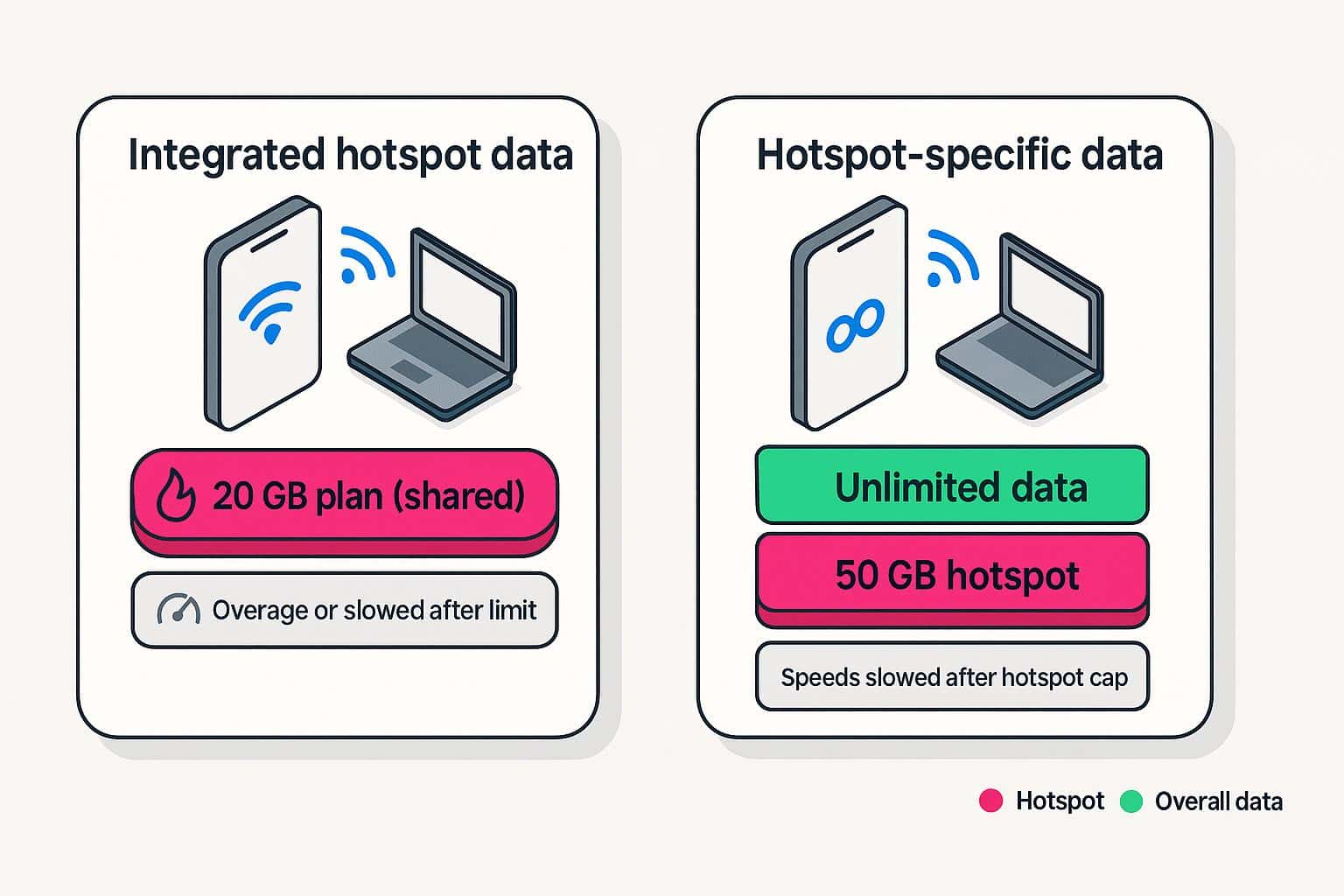
Before we get into how much hotspot data certain activities use, it’s important to familiarize yourself with how your phone plan’s hotspot data limits work. There are a few different ways that carriers limit hotspot data:
- Integrated hotspot data: Some plans count any mobile hotspot data used toward your plan’s overall data allotment. So, if your plan comes with 20 GB of data per month, all your data use (hotspot or not) will count toward that 20 GB limit. If you exceed your data limit, your provider will charge you an overage fee. On the other hand, if you have an unlimited plan with this policy, you can theoretically use as much hotspot data as you want; however, your provider may throttle your speeds after you use a certain amount of data.
- Hotspot-specific data plans: Other carriers include a specific amount of high-speed hotspot data with their plans at no extra cost. Designated hotspot data does not count toward your plan’s overall data allotment. This practice is common amongst unlimited plans from the industry’s major carriers. For example, your plan could come with unlimited data and 50 GB of data designated for hotspot use. Once you’ve used your 50 GB of hotspot data, your carrier will slow down your speeds.
Am I Being Throttled? If your hotspot has been slow lately, you may have hit your data limit, which means your carrier is actively slowing down your data speeds. Read our guide on signs that your internet is being throttled to learn more.
How Much Data Does a Hotspot Use?
The amount of data your hotspot uses will depend on your activities on the devices connected to your hotspot. Some activities, like sending emails or surfing the web, use only a few megabytes, while other things, like streaming Netflix or watching YouTube videos, use a lot more data, especially if you’re using ultra high definition (UHD) formats.
Consider your data limits, the type of plan you have, and what activities you typically use your hotspot for as you explore the data usage chart below:
| Activity | Approximate data use per hour |
|---|---|
| Less than 1 MB | |
| Web browsing | 60 MB |
| Using social media | 90 MB |
| Streaming music | 40 MB to 150 MB |
| YouTube in SD | 240 MB |
| Online gaming | 30 MB to 300 MB (depending on the game) |
| Zoom calls | 810 MB |
| Streaming Netflix in HD | 3 GB |
| Streaming videos in 4K | 8 GB |
Want Even More Hotspot Data? Most mobile plans have enough hotspot data to do light browsing and occasional streaming, but it won’t be enough for regular heavy-duty usage. If you’re looking for more hotspot data and your mobile plan isn’t cutting it, you should consider purchasing a dedicated hotspot device. View our list of the best portable internet providers to compare your options.
How Much Data Does Zoom Use on a Hotspot?
If you use a hotspot for work and frequently participate in Zoom calls, you’ll need to know how much bandwidth you’ll need to avoid going over your limit and interruptions. Here’s a breakdown of Zoom bandwidth requirements based on activity and video quality.
| Activity | Video quality/mode | Upload bandwidth | Download bandwidth |
|---|---|---|---|
| 1:1 video calling | High-quality video | 600 kbps | 600 kbps |
| 1080p HD video | 3.0 Mbps | 3.8 Mbps | |
| 720p HD video | 1.2 Mbps | 1.2 Mbps | |
| Group video calling | High-quality video | 600 kbps | 1.0 Mbps |
| 1080p HD video | 3.0 Mbps | 3.8 Mbps | |
| 720p HD video | 1.8 Mbps | 2.6 Mbps | |
| Gallery view (25 views | N/A | 2.0 Mbps | |
| Gallery view (49 views) | N/A | 4.0 Mbps | |
| Screen sharing | Without video thumbnail | 50-75 kbps | 50-75 kbps |
| With video thumbnail | 50-150 kbps | 50-150 kbps | |
| Webinar attendees | High-quality video | N/A | 600 kbps |
| 1080p HD video | N/A | 2-3 Mbps | |
| 720p HD video | N/A | 1.2-1.8 Mbps | |
| Screen sharing (no video) | N/A | 50-75 kbps | |
| Screen sharing (with video) | N/A | 50-150 kbps | |
| Audio VoIP | N/A | 60-80 kbps | |
| Audio VoIP | N/A | 60-80 kbps | 60-80 kbps |
| Zoom phone | Voice calls | 60-100 kbps | 60-100 kbps |
Hotspot Data Calculator Example
If you’re relying on your hotspot for daily or weekly activities, you’ll accumulate quite a bit of data the more you use it. Here’s an overview of hotspot data usage by activity per hour to give you an idea of how much data you’re using.
| Activity | Estimated data used per hour |
|---|---|
| Checking email | 10-25 MB |
| Web browsing | 150-250 MB |
| Social media | 25 MB – 1 GB (varies based on content type) |
| Streaming music | 100 MB |
| YouTube in SD | 700 MB |
| Online gaming | 40-150 MB (varies by game) |
| Zoom audio-only call | 100 MB |
| Zoom HD video call | 1.5-2.5 GB |
| Streaming Netflix in HD | 3 GB |
| Streaming video in 4K | 7 GB |
Now let’s break down a few examples of what a mix of engaging in these activities can look like on a daily or weekly basis.
| Usage | Daily estimates | Weekly estimates |
|---|---|---|
| Light usage | 30 minutes of email and web browsing = 150 MB
1 hour of streaming music = 100 MB 30 minutes of social media = 200 MB 30 minutes of YouTube in SD = 350 MB Total = 800 MB (just under 1 GB) |
30 minutes daily of email and web = 1 GB
7 hours of music streaming = 700 MB 3 hours of YouTube SD = 2.1 GB 3.5 hours of social media = 2 GB Total = 6 GB |
| Moderate usage | 2 hours of Zoom HD calls = 4 GB
1 hour of Netflix HD = 3 GB 1 hour of social media = 500 MB 30 minutes of web browsing = 125 MB Total = 7.6 GB |
10 hours of Zoom HD calls = 20 GB
5 hours of Netflix HD = 15 GB 3 hours of social media = 1.5 GB 3.5 hours of web browsing = 1 GB Total = 37.5 GB |
| Heavy usage | 3 hours of Zoom HD = 6 GB
2 hours of Netflix HD = 6 GB 1 hour of YouTube in SD = 700 MB 1 hour of online gaming = 150 MB 1 hour of social media = 500 MB Total = 13.3 GB |
15 hours of Zoom HD = 30 GB
10 hours of Netflix HD = 30 GB 5 hours of YouTube SD = 3.5 GB 5 hours of social media = 3 GB 5 hours of online gaming = 750 MB Total: 67 GB |
Data Saving Tips: Lower video quality on Zoom, Netflix and YouTube to SD when possible. Use offline modes for music and videos to cut streaming usage. Turn off video for Zoom meetings if you don’t need it. Disconnect unused devices from the hotspot to prevent background data drain.
Hotspot vs. Wi-Fi
Using a hotspot can be convenient, but it isn’t always the most efficient or affordable option compared to a home Wi-Fi setup. Here’s how the two stack up:
| Factor | Hotspot | Wi-Fi |
|---|---|---|
| Speed and reliability | Depends on cellular coverage and performance can fluctuate with network congestion or weak signal | Faster and more stable, especially with fiber or cable connections |
| Data limits | Capped, with the potential for throttling | Many plans offer unlimited data or very high limits |
| Cost | Can be cost-effective for light, occasional use but pricey for heavy streaming or video calls. | Cheaper per GB for moderate to heavy users. |
| Device support | Supports few connected devices | Can handle dozens of devices simultaneously |
| Mobility | Highly portable | Stationary |
So, how do you decide when to use a hotspot over Wi-Fi? Here are a few examples of when either option makes sense.
- Hotspots: Traveling frequently or working on the go, using data lightly (email, browsing or music or as a temporary backup during Wi-Fi outages.
- Wi-Fi: Households with multiple connected devices, heavy streaming, gaming or Zoom meetings or homeowners looking for a more cost-effective, reliable solution.
How to Track Your Data Usage
If you find yourself hitting your hotspot data limit every month, or you just want a better idea of how much data you’re burning through, tracking your data usage can be helpful. There are a few simple ways to track your data.
Phone Settings
Most smartphones allow you to view your data usage in the settings. Each phone model will have slightly different steps to access those settings, but here are some general directions for iPhones and Android phones:
On an iPhone

- Open Settings, and tap Cellular.
- Scroll down to the header labeled Cellular Data. You’ll see how much data you’ve used during the Current Period. You can continue scrolling down to see how much data each individual app uses.
- Your iPhone’s data tracker doesn’t reset automatically with your carrier’s billing cycle, so if you want to track how much data you use per cycle, you’ll need to reset it manually. To do so, simply scroll down to the bottom of the page and tap Reset Statistics.
On an Android

- Open Settings, and tap Network & internet.
- Tap SIMs to open your carrier’s data menu, where you’ll find your monthly usage.
- Tap App data usage to see a breakdown of your app usage for the monthly period.
- Tap the gear icon to set a data warning or data limit if you’re worried about going over your plan’s data allotment.
Data Usage Apps

There are several handy mobile apps that you can download to track your data usage for you. You can input the length of your billing cycle and your plan’s data limit. Then, the app will track everything for you. Each app has different features, but some of the most popular include notifications when you’re nearing your data limit, a breakdown of your usage over time, and projected usage for the remainder of the month. As the app collects more data over time, you can see patterns in your data usage.
Your carrier’s mobile app or online account portal
Most major cell carriers have an online portal or mobile app that lets you see your data usage. You can even set up alerts so the carrier will notify you when your data limit is near. Following the steps to set up these alerts will depend on your specific carrier.
Need to Cut Down on Data? If you’re looking for ways to reduce your data usage, check out our guide to beating your data cap. You can apply the tips from this guide to both your home internet and mobile data usage!
Frequently Asked Questions About Hotspot Data
Is hotspot free with unlimited data?
No, unlimited data doesn’t always mean that you have free mobile hotspot usage. Most carriers will outline in their plans how much mobile hotspot data you have.
What happens when you use all of your hotspot data?
Similar to internet providers, wireless carriers will slow down your speeds once you’ve used up your hotspot data.
Do you get charged for going over hotspot data?
It depends. Some carriers will significantly slow down your internet usage or charge you for the amount of data you overused in the next billing cycle.
Does Zoom work well on a hotspot?
Zoom can work on a mobile hotspot, but the experience depends on your signal strength, network congestion and data speed. For smooth video calls, you’ll want at least 1-3 Mbps of stable upload and download speeds. If your hotspot has a strong LTE or 5G connection, you should be able to handle standard meetings or HD video. Poor signal or heavy data usage from other devices can lead to lag, choppy audio or frozen video.
Does using Zoom drain the hotspot faster than Netflix?
Zoom usually uses data faster than streaming Netflix, especially during video calls. Standard definition Netflix uses about 1 GB per hour, while a Zoom group call in HD can use 1.5-2.5 GB per hour. If you’re doing a long meeting or using gallery view with multiple video feeds, your data usage can spike even higher. For audio-only Zoom calls, data use is much lower — closer to 70 MB per hour — making that a better option if you need to conserve your hotspot data.