How Much Data Do I Need? A Complete Guide to Internet & Mobile Usage
Learning how much data your household consumes and why is key to choosing an internet or mobile plan that aligns with your data usage.

- The average American household consumes over 500 GB of data monthly, but individual usage can vary significantly based on your home’s activities.
- Streaming in high resolutions, such as HD and UHD 4K, is one of the most data-consuming tasks for a household.
- Unlimited data plans are ideal for households with numerous devices and intensive online activities to avoid data overage fees.
Whether you’re a streamer, gamer or work from home, every household today uses some amount of data to get their tasks done. On average, most internet providers offer about a terabyte (1,000 GB) of data as a standard. That said, data usage can fluctuate widely depending on your household’s online activities. In this guide, we’ll look at various online activities and decipher how much data you need for them. As an added bonus, we’ll also guide you on how to avoid going over your data limit.
Overview of Internet Data
- The Basics of Data Usage
- Factors Affecting Data Usage
- How Much Data Do I Need?
- Tips for Reducing Data Usage
- Unlimited Data: Is It Worth It?
- Providers With Unlimited Plans
- How Much Data Do I Need for Mobile?
- How to Track Your Mobile Data
- Rural Internet Challenges
- The Future of Data Usage
- Frequently Asked Questions About Data Caps
The Basics of Data Usage
Data is the lifeblood of the internet, and understanding how it’s measured is the first step in gauging your needs. Data is quantified in bytes, with the most commonly used units being megabytes (MB) and gigabytes (GB), where 1 GB equals 1,024 MB.
While the average North American household consumes over 575 GB of data monthly, this is a broad statistic. Your personal usage could vary significantly based on your online activities, making it crucial to understand the factors affecting data usage.
Factors Affecting Data Usage

Different apps also have different data appetites. For example, streaming on Netflix in HD will consume more data than reading an article online, while downloading a game will eat up more data than actually playing that game. Ultimately, your household activities and the number of members in your household influence your data consumption. Here are some everyday activities you might enjoy and how much data each activity consumes per hour:
- Streaming video: High-definition (HD) video can consume up to 8 GB per hour.
- Online gaming: Online games can use up to 500 MB per hour, depending on the game.
- Social media: Platforms like Instagram, TikTok and Facebook can use around 200 MB per hour.
- Web browsing: General browsing consumes relatively less data, approximately 50 to 70 MB per hour.
How Much Data Do I Need?
Understanding how much data popular apps consume can help you manage your usage better. Below is a broad scope of online activities with how much data you at least need to get by:
| Online activity | Recommended minimum monthly data |
|---|---|
| Basic web browsing and email | 40 GB |
| Streaming in HD (Netflix, Hulu, etc) | 300 GB |
| Smart home setup (security cameras, smart lighting and live monitoring) | 150 GB |
| Online gaming | 50 GB |
Tips for Reducing Data Usage
We all struggle to keep our data consumption under control sometimes. If you’re one of those people, you can follow these tips to reduce your daily usage in several ways.
Keep Track of File Downloads
Every file you download contributes to your data usage. Some are negligible, but nowadays, files can be massive. I always like to have my PC download window open so I can frequently check the file sizes and make sure nothing is taking up too much space. Here are a few examples of file types and what they’ll usually cost you:
| File type | Typical data use |
|---|---|
| PDF or simple attachment | ~6 MB |
| HD movie | ~4 GB |
| Modern video game | ~20–100+ GB |
Stream in Standard Definition (SD)
Your data use can multiply rapidly if you have a house full of streamers. It might not be ideal, but if you’re on a tight data budget, switching to standard-definition streaming can save you tremendously over the course of the month. Plus, you don’t have to pay extra for a streaming service plan that includes HD or 4K as features. I subscribe to Netflix’s standard plan and take no hits by watching “The Crown” in SD. Take a look at these numbers:
| Streaming quality | Data use per hour | Time to use 1 GB |
|---|---|---|
| SD (480p) | 1 GB | 1 Hours |
| HD (1080p) | 3 GB | 20 Minutes |
| UHD 4K (2160p) | 7 GB | 8.5 Minutes |
As you can see, you can quickly rack up over 40 GB of data use in one night when streaming in 4K resolution. HD streaming is better, but is still one of the top data consumers in a given household. If you’re nearly at your cap, standard definition is probably your best bet.
Unlimited Data: Is It Worth It?

A typical data cap for home internet providers is 1 TB, which is sufficient for most users. However, activities like downloading large files, streaming in HD or 4K and using multiple devices at the same time can quickly consume this allowance. If you’re not careful, you could exceed your data limit and be responsible for overage charges.
While unlimited data sounds appealing, it’s not essential for everyone. However, it might be a good investment if you’re a heavy internet user or have multiple users on your network. Best of all, providers such as Spectrum and AT&T offer unlimited data without extra charges.
These plans become more relevant for those with many users in a home doing things like streaming, gaming or working from home — sometimes all three simultaneously.
Providers With Unlimited Data Plans
These days, internet providers offer plenty of plans with unlimited data. Since my household subscribes to every streaming service and watches almost daily, it was only natural to sign up for a plan without data caps. Here are some internet service providers that offer unlimited data:
Avoiding Data Caps Altogether: Want to find more internet plans with unlimited data? Navigate over to our page on the best internet providers with no data caps to learn everything you need to know and stop counting your gigabytes.
How Much Data Do I Need for Mobile?
When it comes to mobile devices, we recommend most users utilize their mobile devices on Wi-Fi networks as much as possible to avoid eating into cellular data and possibly dealing with overage charges. If you follow this advice, 5 GB is usually enough for people who stream and browse the internet on cellular data.
However, suppose you’re one of those people who spend countless hours on your phone doing intensive tasks away from home or nearby Wi-Fi networks. In that case, you’ll probably need to invest in an unlimited data plan from your cellular carrier. Wireless companies such as AT&T, T-Mobile and Verizon have many high data caps and unlimited mobile plan options. If you don’t go with these types of plans, tracking your data usage will be essential to avoid paying any overage fees.
How to Track Your Mobile Data
Android and iPhone offer built-in features to monitor data usage, but each operating system has different tracking methods. These systems can be essential to seeing how much your phone eats up data. It’s crucial to reset these counters at the start of each billing cycle to get an accurate measure of your monthly usage. The following sections offer guides on how to track your data usage on your phone.
How to Track Your Data Usage on iPhone
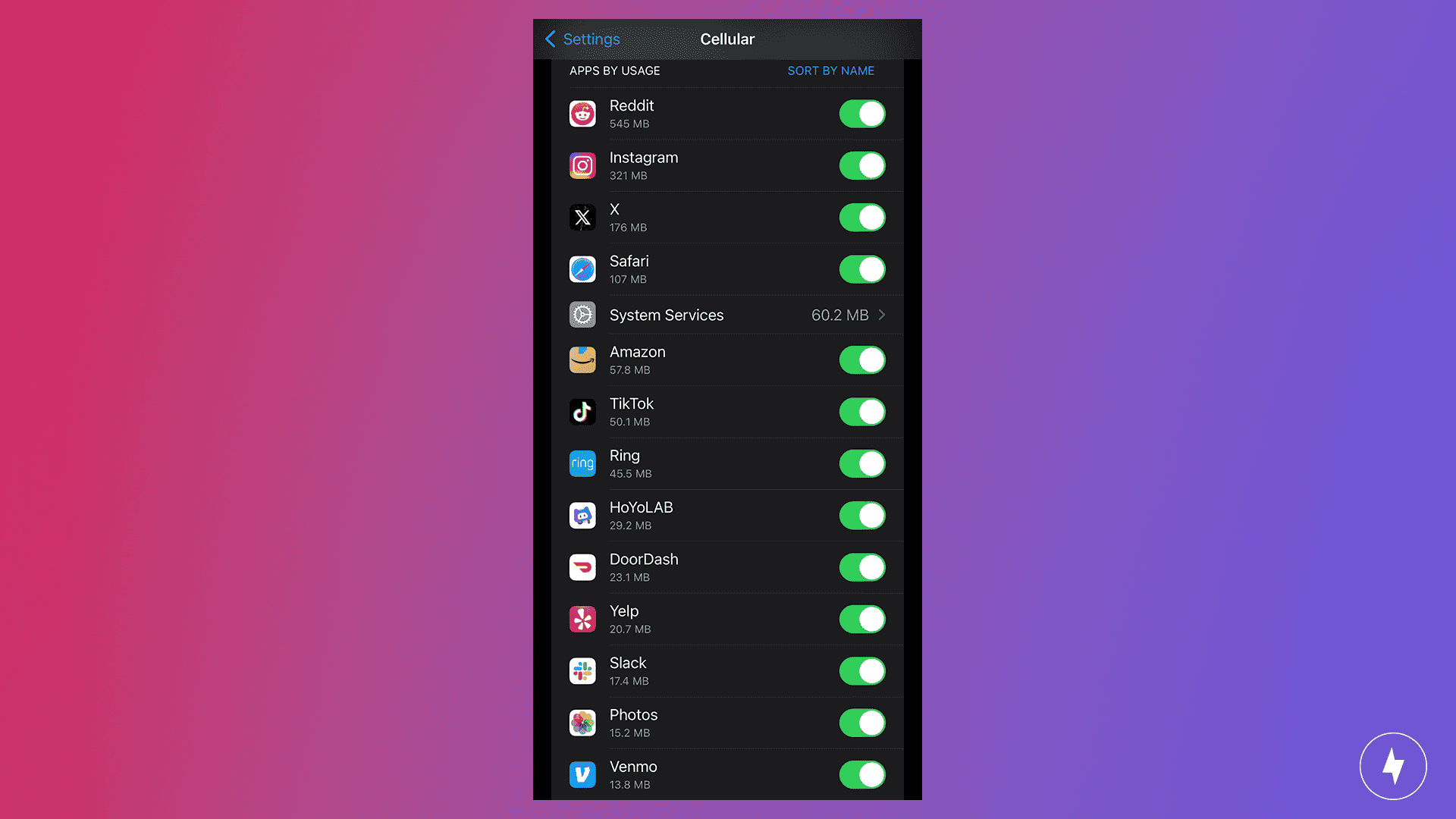
- Navigate to Settings.
- Tap Cellular.
- Under Cellular Data, you will see your monthly usage per app.
How to Track Your Data Usage on Android
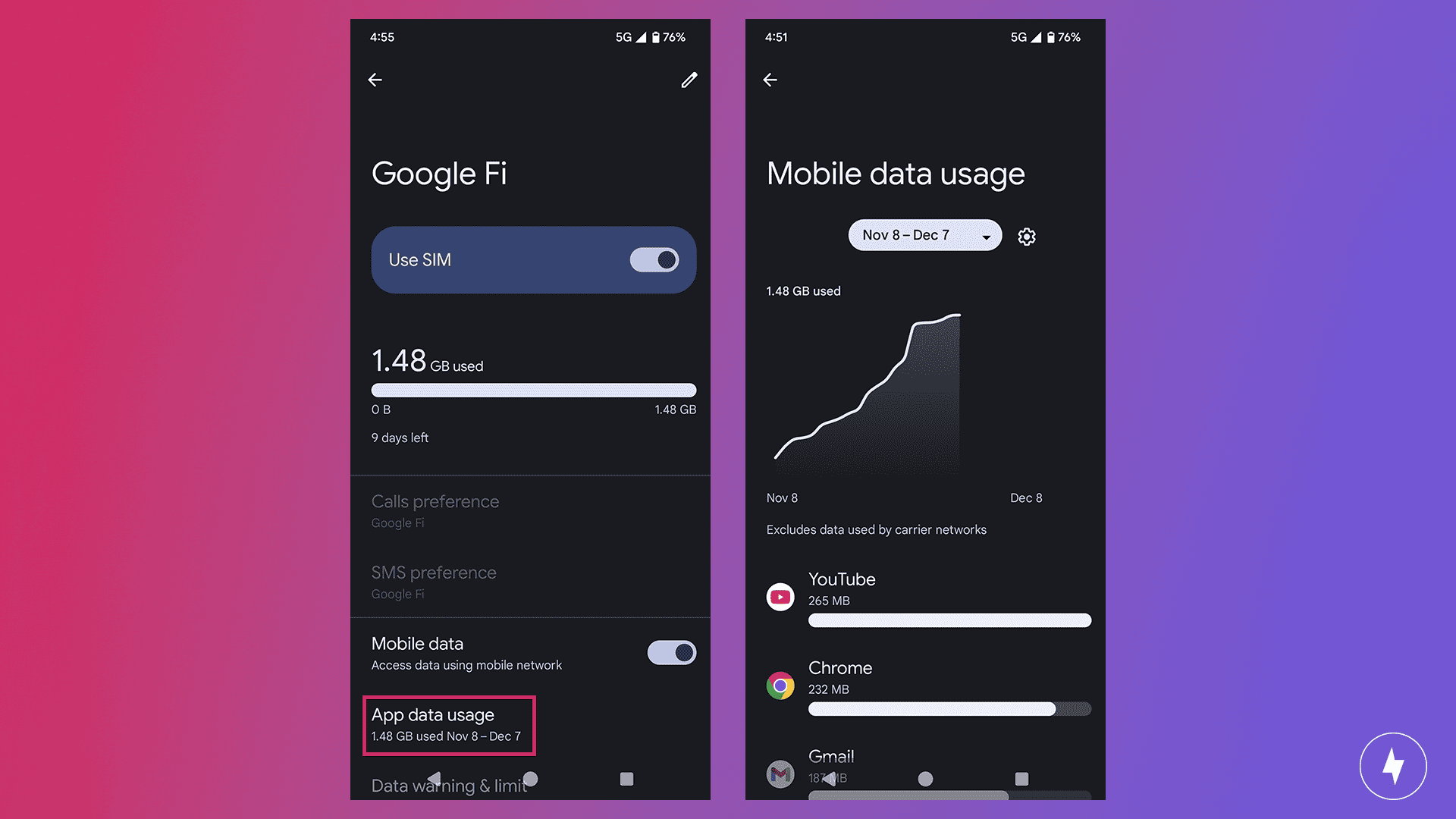
- Navigate to Settings.
- Tap Network & internet.
- Tap Internet.
- Tap the cog icon next to your cellular network name.
- Here, you’ll find your monthly usage. Tap App data usage to view your data usage per application.
Note: The instructions above are for a Google Pixel device. The steps may be slightly different if you have a Samsung or another Android device.
Mobile-Specific Data Saving Tips
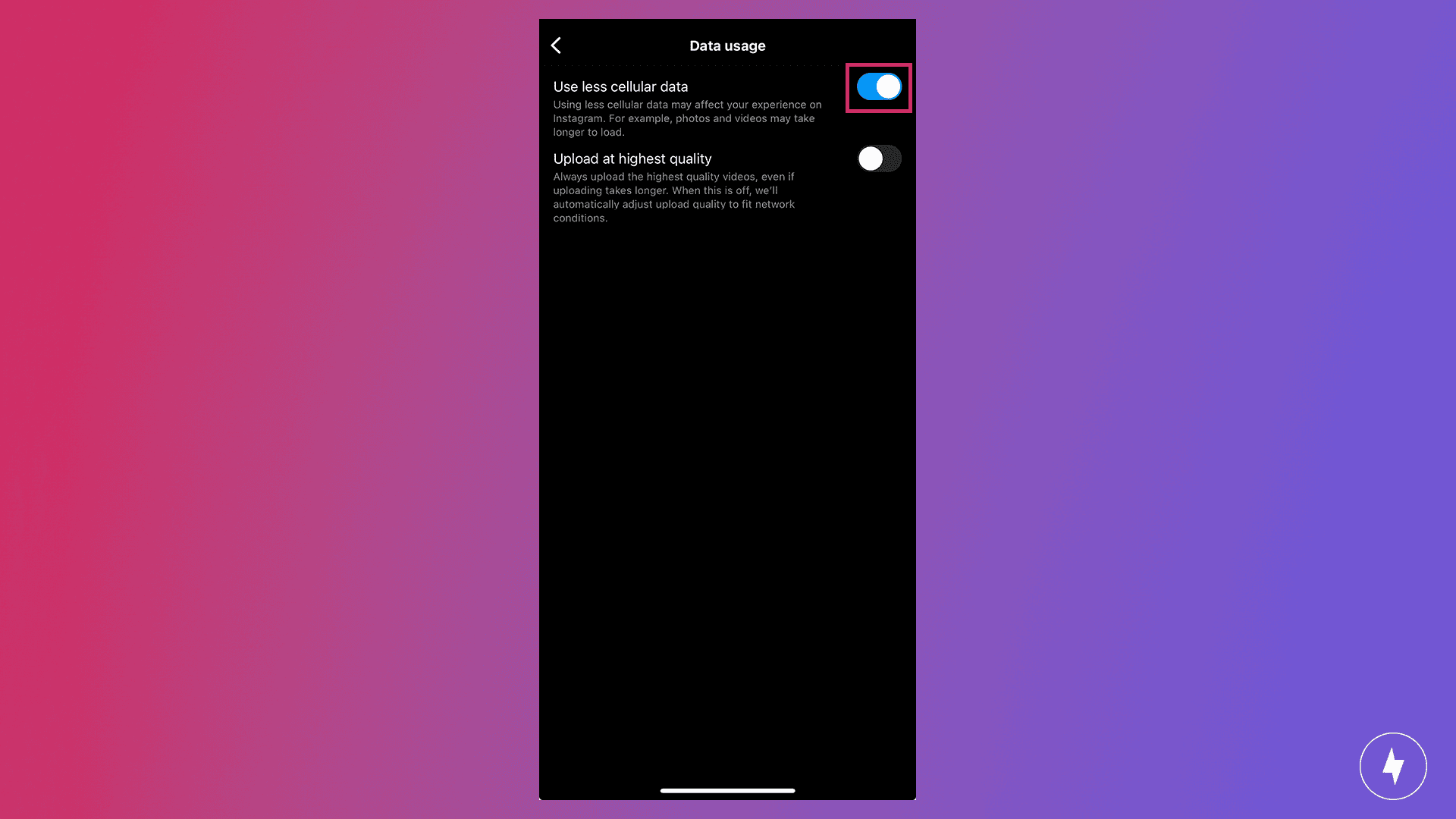
Let’s face it: We’re always using our phones. I tend to download movies and shows on streaming apps to watch while I travel on a plane for vacation or business trips. If you’re like me, you’ll want to ensure your data plan contains enough data to store videos. Here are a few ways you can keep the data usage to a minimum:
- Use Data Saver mode. Both Android and iPhone feature a data saver mode that restricts background data for apps, preventing them from eating up data without you knowing.
- Check your application settings. Apps like YouTube and Spotify have built-in settings to reduce data usage. Make sure to explore these options for data-saving measures. In the screenshot above, I show how Instagram has a feature that limits cellular data.
- Stop auto-downloading files. Disable auto-download features in apps like WhatsApp and Instagram to prevent unnecessary data usage, since these downloads can add up quickly.
The Reality of ‘Unlimited’ Data
It’s essential to approach “unlimited” data plans with a discerning eye. While they sound enticing, many of these plans come with a catch. They often have a cap on high-speed data, which can range anywhere from 5 GB to 100 GB. Once you surpass this limit, your data speeds can drop dramatically, sometimes below 1 Mbps, making streaming or video calling nearly impossible.
Understanding your data consumption patterns and choosing the right plan can save you both money and frustration. Always review the fine print, especially when considering “unlimited” plans, to ensure you get the best value for your needs.
Rural Internet Challenges

Typically, the only available internet services in rural areas are satellite or fixed wireless internet, both of which often come with more stringent data caps. Traditional satellite internet, for instance, has limited capacity due to its space-based connection, making data a valuable commodity. Fixed wireless, on the other hand, relies on cellular networks, which might not always have comprehensive coverage in remote areas.
The Future of Data Usage
Technological advancements like 5G and the Internet of Things (IoT) will increase data consumption exponentially in the future. These technologies promise faster speeds and more reliable connections, likely bringing about more data-intensive functionality.
Data is an integral part of our digital lives, and understanding your usage patterns is the first step toward a more cost-effective and satisfying online experience. By tracking your usage, exploring app settings and choosing the right plan, you can optimize your data consumption.
Frequently Asked Questions About Internet Data Usage
How is internet data measured?
Internet data is quantified in bytes. Common measurements include kilobytes (KB), megabytes (MB), gigabytes (GB) and terabytes (TB), with each unit being 1,024 times larger than the previous one.
What activities consume the most data?
High-definition (HD) video streaming, online gaming and large file downloads are among the top data-consuming activities. Streaming a movie in HD, for instance, can use up to 8 GB per hour.
Is 100 GB enough for one person?
It depends on what you’re doing while you’re on the internet. If you’re using one device as a light internet user, doing activities such as shopping or browsing the internet, then 100 GB should be enough to last the month. However, if you’re a heavy internet user who streams, games or uses multiple devices at once, you may need more than 100 GB.
How much data does Zoom use per hour?
Zoom meetings can use a significant amount of data, usually around 500 MB per hour. However, if there are multiple people in the meeting with multiple screens, that number can skyrocket to about 2 GB per hour.
How can I monitor my daily data usage?
Most internet service providers offer online portals or apps that allow you to track your daily and monthly data consumption. Additionally, many routers have built-in features to monitor data usage on your home network.
What happens if I exceed my data cap?
If you surpass your data limit, providers might charge overage fees, reduce your internet speed (throttle), or both. It’s essential to check your provider’s policy on data caps.
What are the benefits to using an unlimited data plan?
With unlimited data plans, you’ll be able to work, stream, game and browse the internet on multiple devices at once without having to worry about going over your data limit. Keep in mind, however, that unlimited data comes at a bit of a cost: once you’ve reached a certain threshold, your internet speeds may slow down or even be throttled until your next data cycle.
How does mobile data differ from home internet data?
You use mobile data when accessing the internet via a cellular network and home internet data when connected to a residential broadband service. Mobile data plans often have stricter data caps and higher overage fees than home internet plans.