How to Protect Your Privacy Online: 11 Essential Tips
Staying safe online is essential to prevent cybercriminals from accessing your private information.
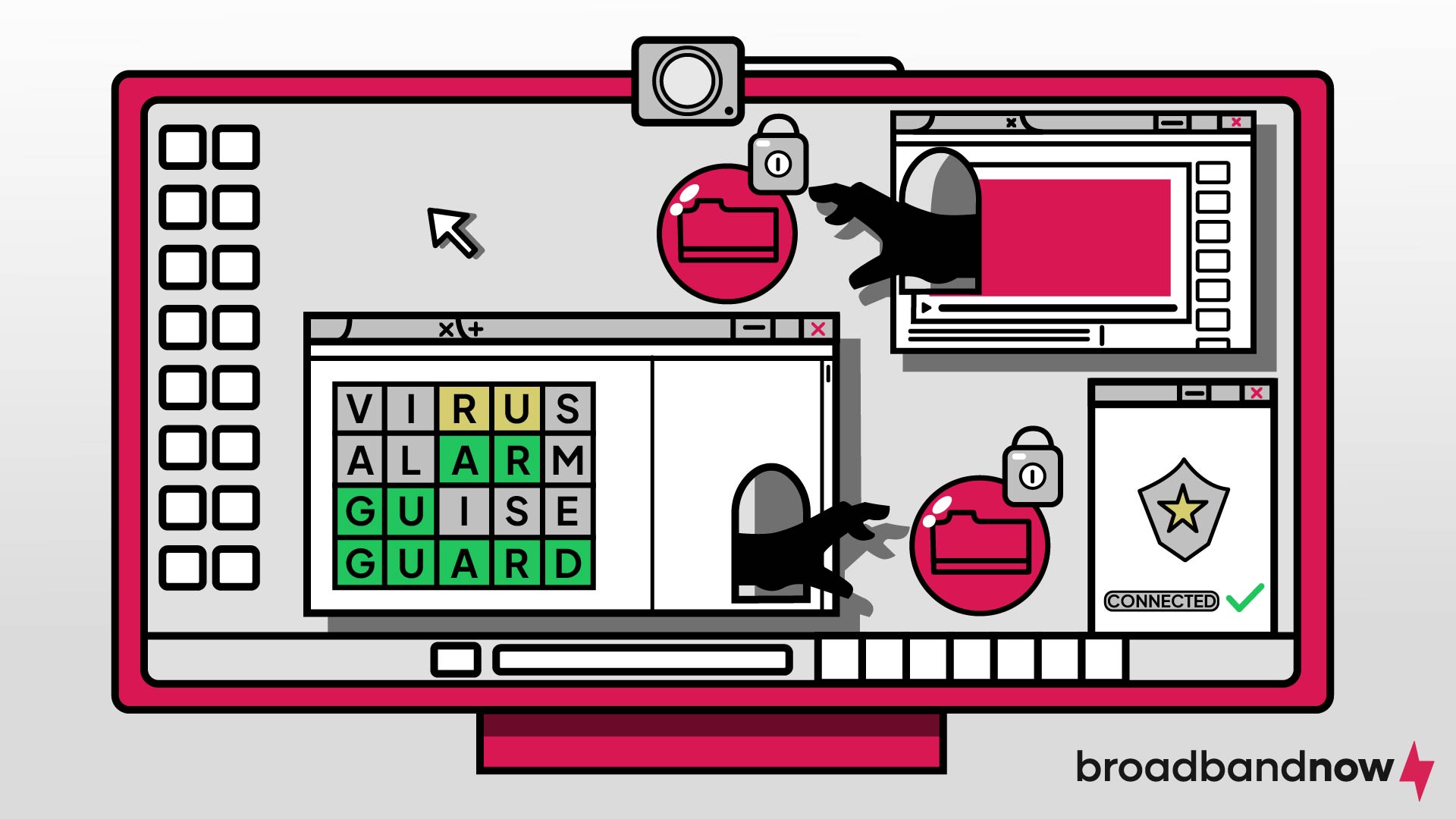
Protecting your online privacy allows you to control your identity and keep your personal information safe, including your login credentials, banking information, email addresses, phone numbers, and other sensitive data you don’t want to share. Over 80 percent of Americans worry about online security, but only 50 percent of them seek new ways to protect their online information. Protecting your online privacy should be a priority to ensure you’re keeping yourself and your family safe from cyberattacks and scammers. In this guide, we’ll cover some of the best ways to safeguard and protect your privacy online.
Navigating Online Privacy
- How to Protect Your Online Privacy
- Don’t Connect to Unsecured Networks
- Use a VPN
- Install Antivirus Software
- Build a Secure Home Network
- Shop Safely
- Update Privacy Settings
- Use a Password Manager
- Use Encrypted Messaging Apps
- Limit Information Sharing
- Turn Off Ad Personalization
- Update Software
- Frequently Asked Questions About Online Privacy
How to Protect Your Online Privacy
Online privacy is crucial to safeguard personal information from unauthorized access and misuse, protecting you from identity theft, financial fraud, and other malicious activities. It ensures that sensitive data, such as financial details, health records, and private communications, remain confidential. Online privacy helps maintain personal freedom and autonomy by preventing intrusive surveillance and data collection practices that could be used for manipulation or control. Strong privacy measures are essential for preserving your personal and professional security and integrity.
Don’t Connect to Unsecured Networks
Connecting to Wi-Fi in public locations such as coffee shops or restaurants can pose a major risk. Avoid connecting to an unsecured network, as the biggest risk is that your personal data is sent in clear text, and other people using the same network become privy to that information.
It’s common for hackers to set up a “honey pot” Wi-Fi network to trap unsuspecting computers or smartphone users. While you’re enjoying free public Wi-Fi, a hacker can access unauthorized personal information on your social media or banking accounts to steal all sorts of private data.
Only connect to networks you know; if you’re in a public place, check with an employee to ensure you’re connecting to their authorized network. You should also check that your computer or smartphone doesn’t automatically connect to available networks unless you have saved it as a trusted network.
Public Wi-Fi isn’t the only type of unsafe network — your home network can also have security flaws. Make sure to secure your router to avoid getting hacked while you’re on your home network.
Use a Virtual Private Network (VPN)
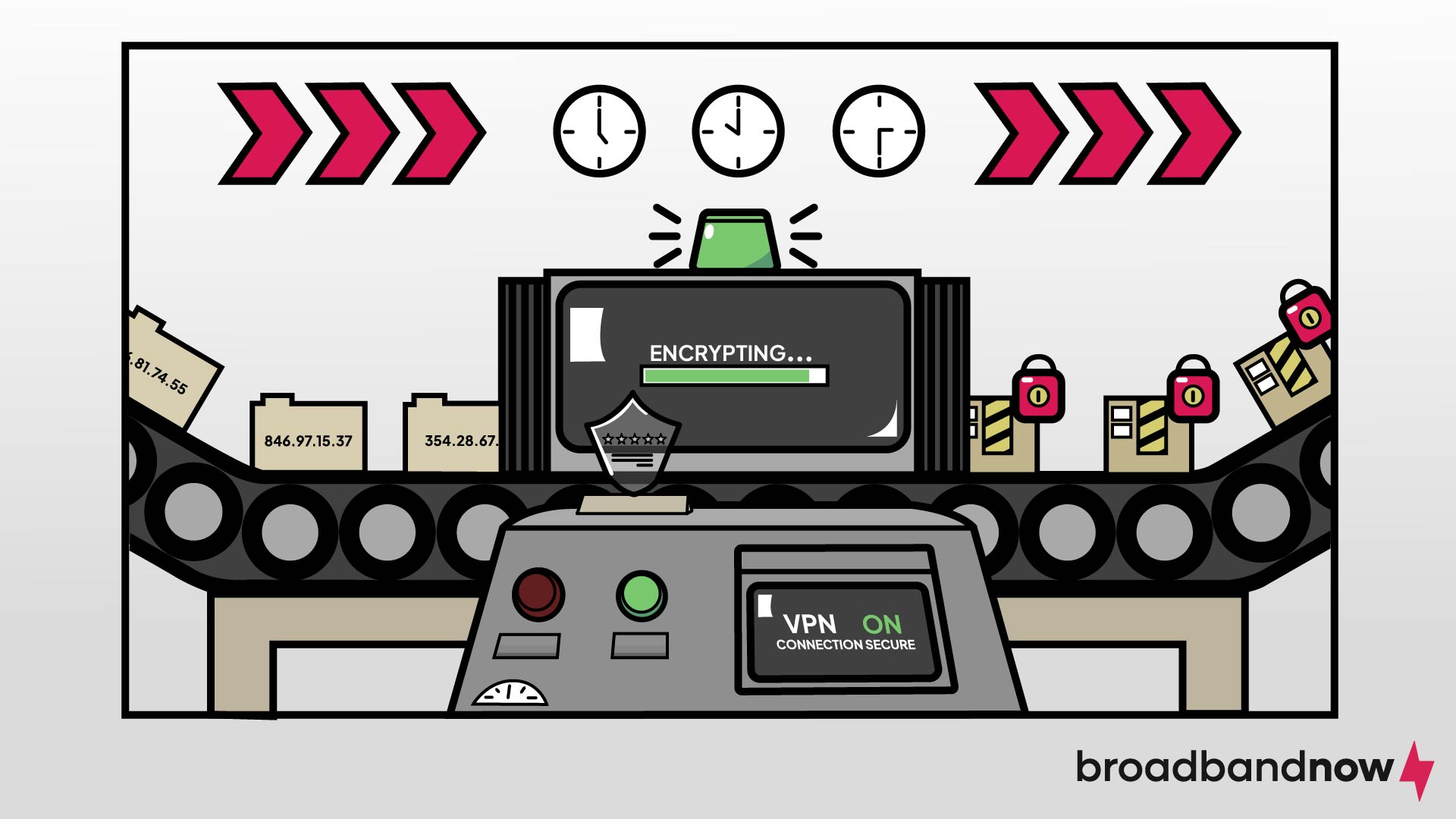
A virtual private network (VPN) encrypts data traffic and acts as a protective tunnel between your device and the server. When using a quality VPN, you get an additional layer of security against hackers, internet service providers, malicious websites, and the government.
While a VPN reduces internet speed depending on the type and connected server location, the slight drop in speed is worth it. Using a VPN protects your online privacy and technology. You don’t always have to use a VPN — just when you’re connecting to a public network or visiting a website you’re uncertain about. Not all VPNs are created equal, so carefully choose from reputable VPN providers to protect your online privacy.
Install Antivirus Software
Quality antivirus software will protect your online privacy by detecting and removing malware, ransomware, and spyware that may have gotten into your device. Update the software to the latest version to get the latest patches created to combat new threats. Hackers often use new tools, hoping that any delay by antivirus programs will allow them to strike.
Another benefit of installing antivirus software is that it improves your browsing experience from interrupting and annoying online advertisements. Use an adware blocker to protect yourself from persistent and unwanted online ads. Aside from being irritating, some ads track your digital footprint by gathering information about your location or websites you’ve visited. This practice can feel like an in
Build a Secure Home Network
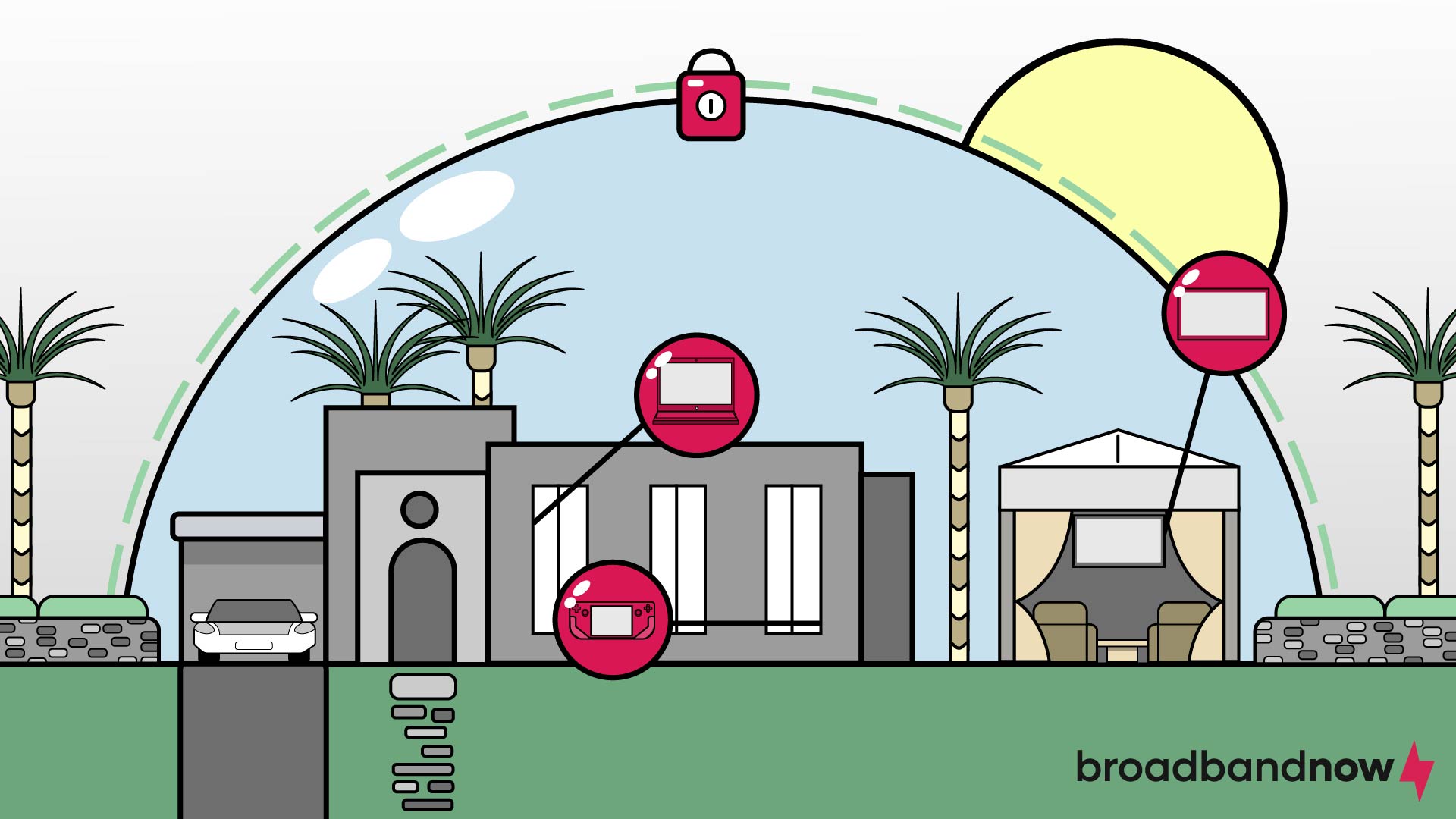
Secure network settings create a strong defense against unauthorized access and cyber threats. Configuring robust encryption protocols, secure passwords, and firewalls can prevent hackers from intercepting sensitive data transmitted over networks. This is particularly important for protecting personal information, financial transactions, and private communications from exposure or theft.
Building a secure home network also helps manage and control access to devices and networks, ensuring only authorized users can connect and interact with them. This reduces the likelihood of malicious predators from exploiting network vulnerabilities to deploy malware, ransomware, or other harmful software that can compromise privacy.
Follow Safe Shopping Practices
Online shopping has made buying products and services more accessible, but not all e-commerce websites are safe. Look for indicators such as a secure HTTPS connection, indicated by a padlock icon in the address bar. This icon signifies that the site uses encryption to protect your data, such as credit card information, during the transaction.
Verify the website’s authenticity by checking for contact information, customer reviews, and a clear return policy. Trusted e-commerce platforms often have third-party security certifications or trust seals from organizations like Norton, McAfee, or the Better Business Bureau.
While ensuring e-commerce sites have safety features, you can do your part to keep your information secure. Avoid using auto-fill features for sensitive information such as credit card numbers and passwords. While auto-fill can be convenient, it can also pose a risk if your device is compromised. Instead, manually enter your information each time to reduce the chance of it being automatically filled in on a fraudulent site. An exception to this rule would be using a password manager, which requires a master password.
Update Privacy Settings on Social Media Accounts
Most social media platforms offer settings that allow you to limit the way your personal information and data are collected or used. You may have inadvertently changed the settings, or new default settings may have been introduced without your notice. That’s why it’s best to periodically check your social media settings via websites and mobile apps.
You should also avoid sharing your location data unless you need to use a feature or app that requires it. You should also deny access to your contacts, email addresses, phone numbers, or any personal information that isn’t necessary to share. Having two-factor authentication for your social media accounts will add an extra layer of security for your online privacy.
Here’s how to find your settings on popular social media apps:
- Instagram: Navigate to your profile. Tap the three vertical lines in the top right corner to access Settings.
- TikTok: Navigate to your profile. Select the three vertical lines for the Settings tab in the top right corner.
- X (formerly Twitter): Swipe left and tap on Settings and Support from the sidebar.
- Facebook: Click your profile image at the bottom right corner. At the top right, click the gear icon to access the menu and Settings.
- Snapchat: At the top of the screen, tap the Profile icon. Then select the gear icon to open Settings.
Use a Password Manager
Cybersecurity experts recommend using passwords that include special characters and numbers. While complex and lengthy passwords are more secure, they can be difficult to remember. Since using different passwords is also recommended, it’s crucial to remember all the login credentials you use for multiple websites and apps.
A typical internet user has over 90 login credentials. One of the easiest ways to manage passwords is to use a password manager, which encrypts your login information. You only need to remember the master password to access the encrypted login credentials.
Below are some of the most popular password managers:
- LastPass
- Dashlane
- 1Password
- Bitwarden
- Keeper
Use Encrypted Apps for Messaging
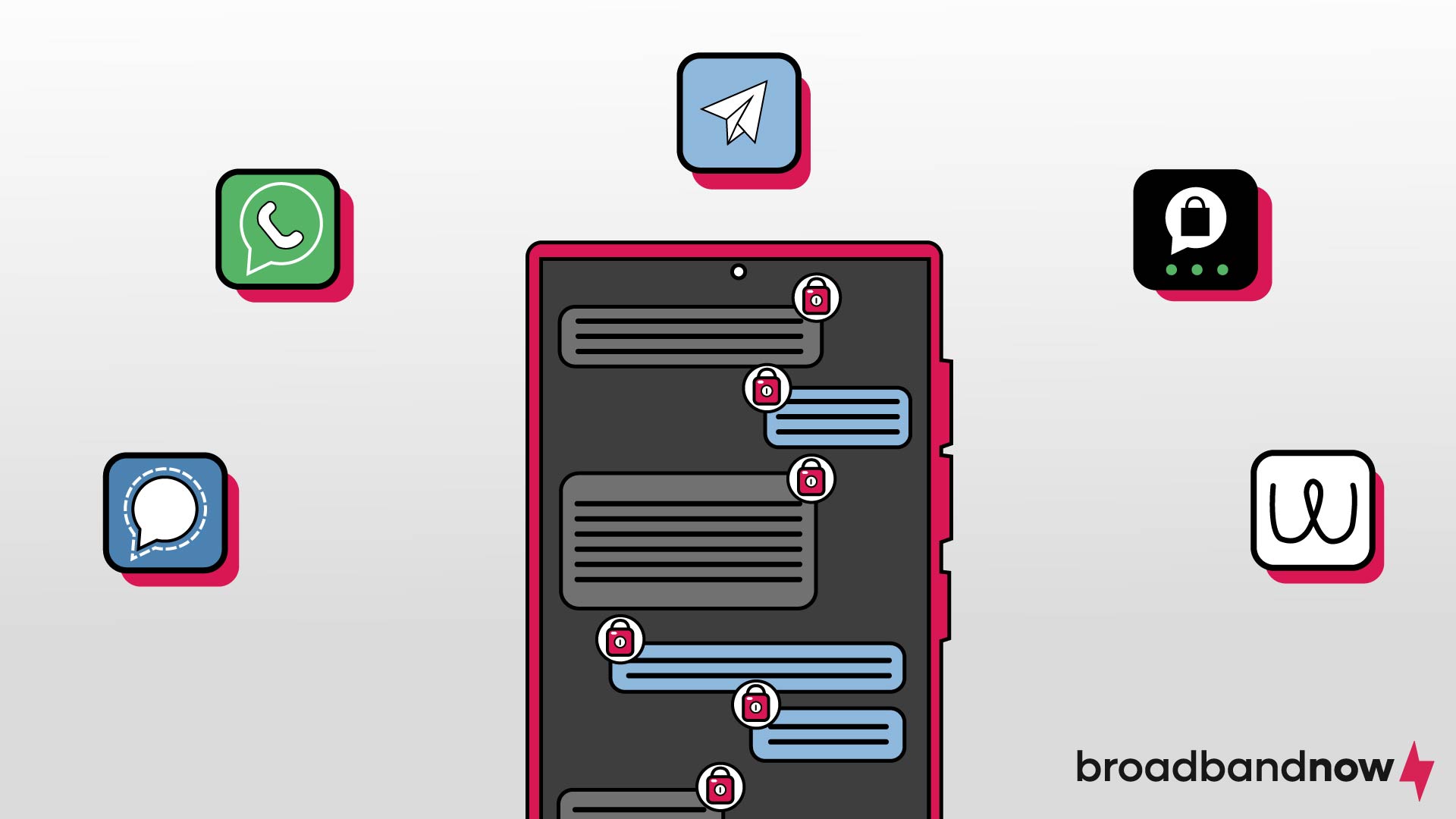
Exploiting vulnerabilities in messaging apps to access your private information is more common than you might realize. A messaging app should have end-to-end encryption (E2EE) with a unique security code for your chats with other people. A key benefit of these apps is that they don’t copy your messages or multimedia on their servers. You can keep your messaging data on your phone locally, in external storage, or on a cloud service.
Below are some of the most popular chat apps that use end-to-end encryption:
- Signal
- Telegram
- Threema
- Wire
Limit Information Sharing
With new technological advancements, sharing information online has become increasingly accessible and quick. Passwords or videos can be shared instantly; even AirDrop features let you share login credentials now.
These features are hackers’ targets, so you should minimize sharing information online. For example, a photo of your boarding pass or new license plate allows malicious actors to find ways to hack your data. Even if your online accounts are set to private, anything you post online can fall into the wrong hands.
You should also switch off your devices’ GPS when it’s not in use. Geotracking is a growing threat to online privacy. It can reveal information such as your home and office address, where you shop and work out, and other location-based personal information that makes you a target of stalkers, burglars, and hackers.
Staying aware of common phishing and online scams by cybercriminals can help you prevent oversharing personal information. Below are common tactics used by cybercriminals.
- Email Phishing: Fraudulent emails look like they come from legitimate sources such as banks, online retailers, or social media platforms. These emails often contain urgent messages about account issues or security updates, prompting you to click on malicious links or provide personal information. Always verify the sender’s email address and avoid clicking on suspicious links.
- Spear Phishing: Unlike general phishing, spear phishing targets specific individuals or organizations with personalized messages. Cybercriminals gather information about their targets from social media and other online sources to make their emails more convincing. Be cautious of emails requesting sensitive information, even if they seem tailored to you.
- Smishing (SMS Phishing): This scam uses text messages to lure victims into clicking on malicious links or providing personal information. The messages often come from reputable sources like banks or delivery services. Verify the authenticity of such messages by contacting the organization directly using official contact information.
- Vishing (Voice Phishing): Fraudsters use phone calls to impersonate legitimate entities such as tech support, government agencies, and financial institutions. They may use fear tactics, such as claiming an urgent issue with your account, to pressure you into divulging personal information. Always verify the caller’s identity independently before sharing any information.
- Fake Websites: Cybercriminals create websites that mimic legitimate sites to steal login credentials, credit card information, and other sensitive data. These fake sites often have slight misspellings in the URL or design flaws. Ensure the website uses HTTPS and look for other signs of legitimacy before entering any information.
- Social Media Scams: Scammers use social media platforms to spread fake offers, giveaways, and surveys that require personal information. They may also hack accounts to send malicious links to friends and followers. Be skeptical of unsolicited messages and offers, and avoid sharing personal information through social media.
Turn Off Ad Personalization
Ad personalization relies on tracking technologies like cookies and web beacons to gather detailed information about your online activities. This data can include sites you visit, searches you perform, and even the content you engage with. While this information is primarily used to tailor ads to your interests, it can also be aggregated and analyzed to create comprehensive profiles that could be exploited by malicious individuals if accessed improperly.
Disable your ad personalization to reduce the amount of personal data available to advertisers and third parties and enhance your online privacy. This minimizes the risk of your information being used for intrusive marketing practices or, worse, falling into the hands of cybercriminals who might use it for identity theft or other malicious purposes. Additionally, turning off ad personalization helps prevent potential data breaches and misuse of your personal information, contributing to a safer and more secure online experience.
Keep Your Software Updated
Software developers continuously monitor and improve their applications to address weaknesses that could compromise user data. Keeping your software up-to-date protects you from the latest threats and enhances security. This practice safeguards your personal information from unauthorized access and potential breaches.
Regularly update your operating system, web browsers, antivirus programs, and any frequently used applications. The operating system is a critical component that needs to be updated to prevent attackers from exploiting system-level vulnerabilities. Web browsers should be updated to protect against malicious websites and scripts that can steal data.
Antivirus programs need updates to recognize and neutralize the latest malware threats. Updating other applications, especially those that handle sensitive information like financial or health-related apps, ensures that any discovered security flaws are promptly addressed.
Frequently Asked Questions About Online Privacy
What are five ways to secure data?
The five methods for securing your online data are encryption, network security, access controls, backup and recovery, and physical security. Together, these methods provide a comprehensive approach to data security.
What protects your computer from hackers?
Installing and regularly updating antivirus and anti-malware software helps detect and remove malicious programs that could compromise security. Strong, unique passwords and two-factor authentication (2FA) provide additional layers of defense by limiting unauthorized access to accounts and systems. Keeping software and operating systems up-to-date with the latest security patches is crucial to address vulnerabilities that hackers could exploit.
How do I protect my privacy on social media?
Adjust your privacy settings to limit who can see your posts, profile information, and contact details. Be selective about accepting friend requests or connections, and regularly audit your friend list to remove inactive or unfamiliar accounts. Avoid publicly sharing sensitive personal information such as your home address, phone number, or financial details.
What should I do if my information is compromised online?
If your information is compromised online, act quickly to minimize potential damage. Change the passwords for the affected accounts immediately and use strong and unique passwords for each account. Contact your bank or financial institution if any financial information, such as a credit card number, has been exposed so you can monitor for unauthorized transactions or fraud. Consider placing a fraud alert on your credit report and monitoring your accounts for suspicious activity.
What is a good privacy statement?
A good privacy statement communicates how an organization collects, uses, stores, and protects personal information provided by users or customers. It should specify the types of data collected (name, email, or payment information), the purposes for which it is used (processing orders or improving services), and whether it’s shared with third parties.