What Is Satellite Internet? Pros, Cons, and Terminology
Learn about satellite internet before deciding to switch to this wireless broadband service.
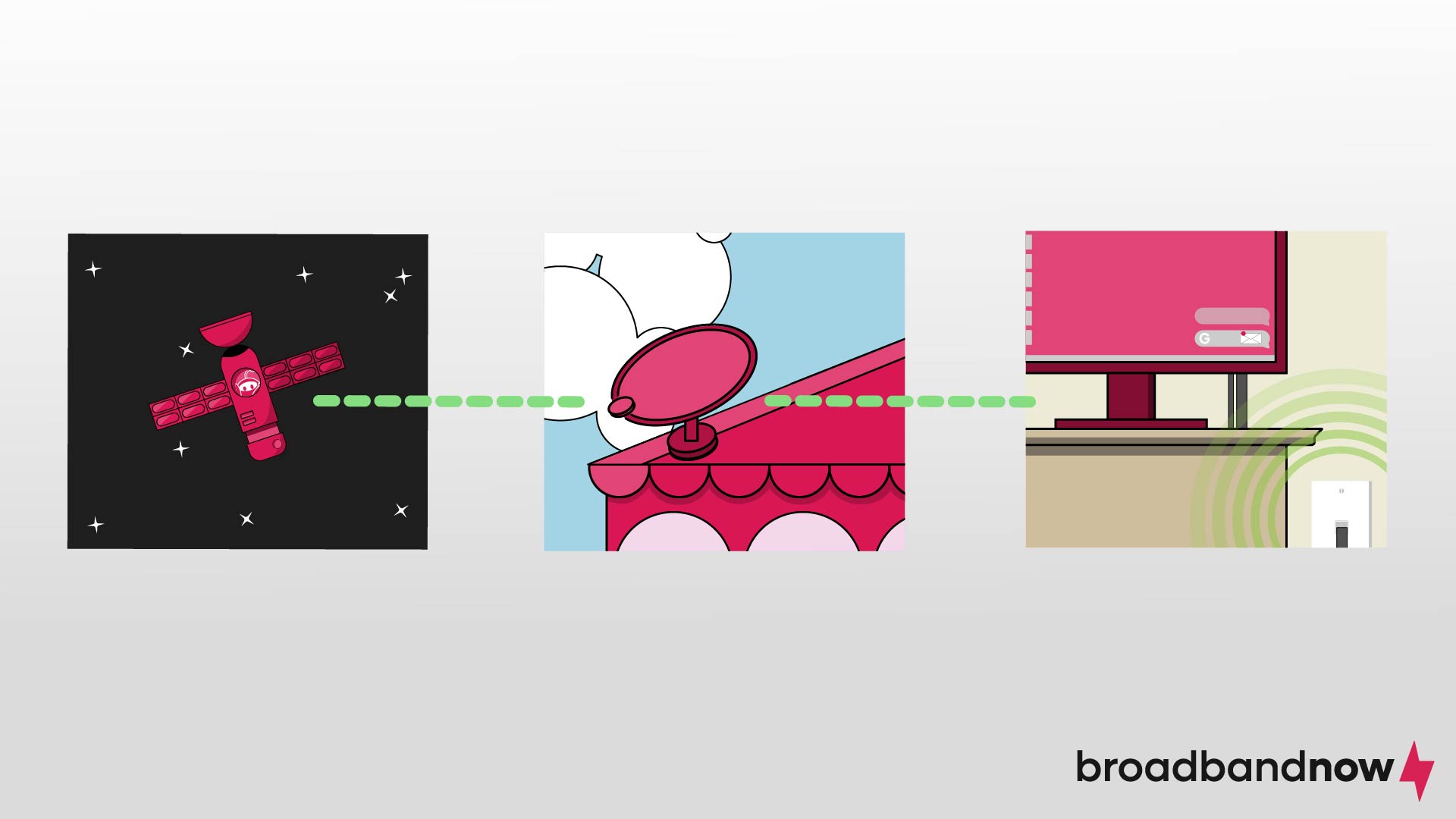
- Satellite internet involves transmitting data between satellites in space and the satellite dish installed on your home’s roof.
- Residents living in rural areas tend to rely on satellite internet since it’s available virtually everywhere in the U.S.
- Compared to wired internet options, satellite internet can be more expensive, though costs have become more competitive in recent years.
Satellite internet is available virtually everywhere in the U.S., even in rural areas where wired internet options such as cable and fiber are harder to find. Internet access isn’t an optional utility, and residents in small towns and rural areas require a reliable connection. Satellite internet service has its drawbacks, but it has improved significantly in recent years, particularly with the introduction of low Earth orbit (LEO) satellite networks. We’ve laid out everything you need to know about satellite internet so you can make an informed decision.
Navigating Satellite Internet
-
- What Is Satellite Internet?
- Satellite Internet Terminology
- How Does Satellite Internet Work?
- What Are the Pros of Satellite Internet?
- What Are the Cons of Satellite Internet?
- Who Is Satellite Internet Best for?
- How Does Satellite Internet Compare to Other Types of Internet?
- Satellite Internet Providers
What Is Satellite Internet?
As the name suggests, satellite internet uses satellites orbiting the Earth to provide internet access. Unlike traditional cable or fiber-optic connections, which rely on physical wires, satellite internet beams data from a ground-based station to a satellite in space, which then sends the data back to a satellite dish installed at your home.
Satellite internet allows people in remote or rural areas, where other types of internet service may not be available, to get online. Modern satellite internet has improved significantly, with some providers offering speeds comparable to cable internet, though latency can still be affected by weather conditions.
Satellite Internet Terminology
Before diving in, the following terms will help you better understand the concept of satellite internet.
- Latency: Latency is the delay in data delivery caused by the distance between the server, the satellite, and your house. The lower the latency, the speedier the connection tends to be.
- VPN: A virtual private network (VPN) masks your online activities. It obscures your computer’s internet protocol (IP) address, which is a unique number that tells servers that your computer belongs to you.
- ISP: This acronym stands for internet service provider, and it refers to the companies from which you can buy internet plans, such as Viasat and HughesNet.
- Mbps: Megabits per second is the measurement for internet speeds. A bit is a tiny piece of data, and a megabit is a million such pieces of data. If your internet is slower than 25 Mbps, you may not experience fast and smooth performance for online activities such as online gaming and streaming.
- Wi-Fi: Everyone should know what this means, but it’s short for wireless internet. Wi-Fi is all about how the data gets from the dish or cables in your house to your computer — whether your computer is plugged in or connecting wirelessly. It doesn’t refer to how the information reached your house.
- VOIP: This stands for voice over internet protocol. It refers to a variety of technologies that allow phone calls to be made over the internet. VOIP can be cheaper than a traditional phone line, but if your internet is cut off, so is your phone access. If you live in a remote area, relying on VOIP to stay in touch with the wider world will be challenging.
- DSL: A digital subscriber line, or DSL, is an umbrella term for several technologies that allow internet to be provided over the phone by transmitting data through existing phone lines. It’s generally slower than cable, but it’s improving. Although DSL uses phone lines, it’s not the same thing as dial-up, a relatively primitive form of internet that uses the phone and hogs the connection for itself. That means you can’t use that line to make calls while you’re connected. DSL allows you to use the phone and the internet simultaneously.
How Does Satellite Internet Work?
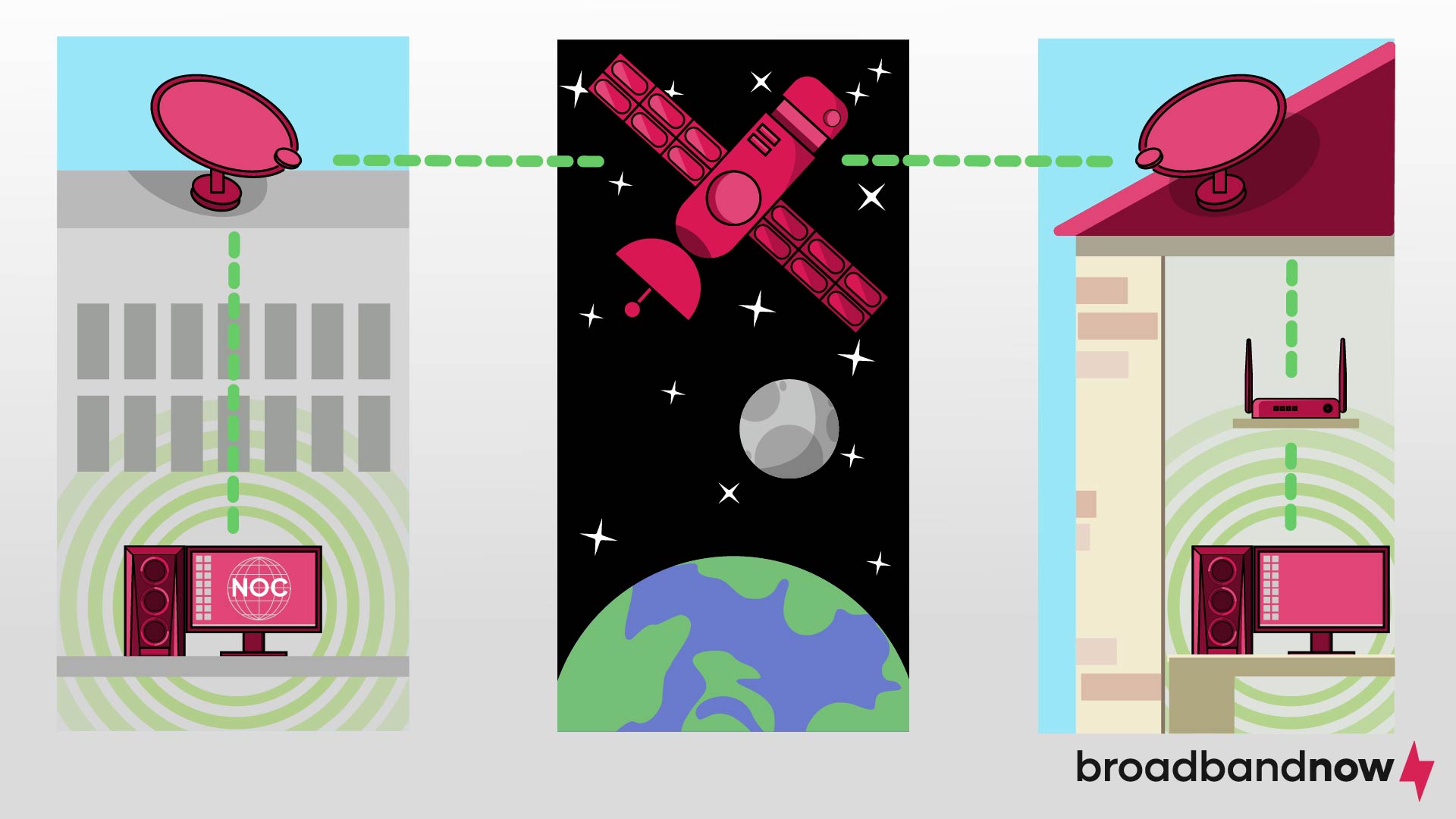
Satellite internet uses a network of satellites that orbit the Earth in space. Traditional geostationary satellites are positioned in orbit about 22,000 miles above the Equator, remaining in a fixed position relative to the Earth’s surface. Newer low Earth orbit (LEO) satellites often operate at altitudes of a few hundred to around 1,200 miles, offering lower latency and faster speeds. The system involves three main components: the satellite in space, a ground station (also known as a network operations center or NOC), and a satellite dish at your location.
When you request data by clicking on a website or streaming a video, the signal is sent from your computer to the satellite dish. The dish then transmits the signal to the satellite in space. The satellite relays the signal back down to the ground station connected to the internet backbone. The ground station then sends the requested data back to the satellite, which again beams it down to your satellite dish to complete the connection. It involves a vast distance, but the process happens in a matter of seconds.
Satellite internet uses specific frequency bands to handle the data transfer efficiently, typically in the C-, Ku-, or Ka-bands. Modern satellite internet services employ advanced modulation and compression techniques to maximize data throughput and minimize latency. While LEO satellites can significantly reduce latency compared to geostationary systems, the distance signals must travel still results in somewhat higher latency than many terrestrial broadband connections. Weather conditions such as heavy rain or snow can interfere with the satellite signal, potentially affecting the quality and reliability of the connection.
Satellite Internet History
The FCC first approved the use of satellites for certain internet-related services in the early 1990s. Most households weren’t online at the time, so the slow download speeds offered by satellite internet didn’t matter as much. By the late ’90s, however, wired internet had leapfrogged satellite internet in terms of access, speed, reliability, and bang for your buck.
The 1997 launch of the Iridium satellite network took place in hopes of rebalancing the equation, but it could offer only 0.01 Mbps and greatly overestimated the market for such a service. As people in major cities and towns began installing DSL lines and cable modems, satellite internet became the bottom of the totem pole of the online world.
By 2007, however, Astra launched satellite internet that finally offered an acceptable speed: 20 Mbps. It still took another decade for the cost of the technology to sufficiently decrease to become a game-changer in the industry. That game-changer was Hughesnet, which launched a fifth-generation satellite network in 2018 that finally met the FCC’s standard for real broadband, defined as a minimum of 25 Mbps.
Satellite Internet Infrastructure
Satellite internet infrastructure involves a complex network of satellites, ground stations, and user terminals (home satellite dishes). The satellites are typically placed in geostationary or low Earth orbit (LEO). Geostationary satellites, positioned about 22,000 miles above the Equator, cover large areas but suffer from higher latency.
LEO satellites orbit much closer to Earth, at altitudes between 300 and 1,200 miles, offering lower latency and faster speeds. Ground stations, or NOCs, are crucial for managing the communication between satellites and the broader internet infrastructure. User terminals, which include satellite dishes and modems, facilitate the connection from your location to the satellite network.
SpaceX has significantly influenced the satellite internet landscape with its Starlink project. Launched in 2019, Starlink aims to provide high-speed internet globally through a constellation of thousands of LEO satellites. Unlike traditional geostationary systems, Starlink’s LEO satellites minimize latency, enhancing the performance of real-time applications such as video calls and online gaming.
SpaceX’s innovative approach includes mass production of satellites and reusable rocket technology, drastically reducing launch costs and enabling rapid deployment. As of 2024, Starlink has launched over 5,000 satellites and offers service in dozens of countries worldwide. It brings reliable internet access to many remote and underserved areas and has pushed traditional internet service providers to improve their offerings. The company has also begun testing services that support certain types of satellite-to-cellular connectivity.
Starlink Mini Unboxing and Setup
What Are the Pros of Satellite Internet?
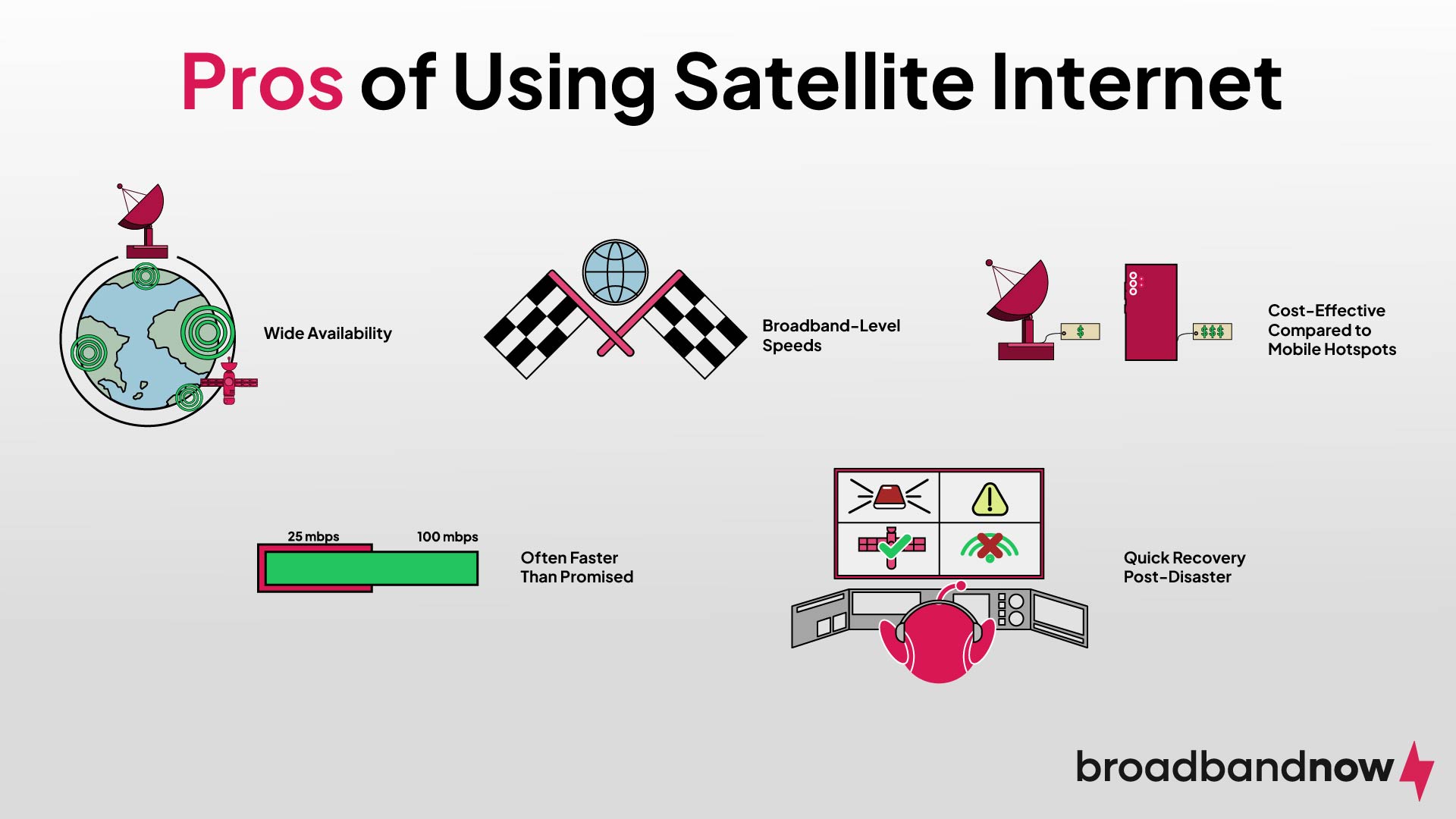
Pros of satellite internet include:
Wide availability
Broadband-level speeds
Improving cost competitiveness
No long-term contracts with some providers
Quick recovery after natural disasters
The strongest selling point for satellite internet is that it features wide availability. If you need a connection in an underserved area, satellite internet knocks the socks off dial-up and mobile hotspots. For all its faults, satellite internet meets you where you are.
Speeds have also improved dramatically in recent years. According to FCC data from 2023, some satellite providers offer speeds that can exceed 100 Mbps for typical use, with newer LEO satellite services often delivering significantly better performance than traditional geostationary systems. Many providers deliver speeds that meet or exceed their advertised rates under normal network conditions.
Even if you have the option of wired internet, satellite internet can be more resilient and quicker to recover during natural disasters despite being a less reliable choice day to day.
What Are the Cons of Satellite Internet?
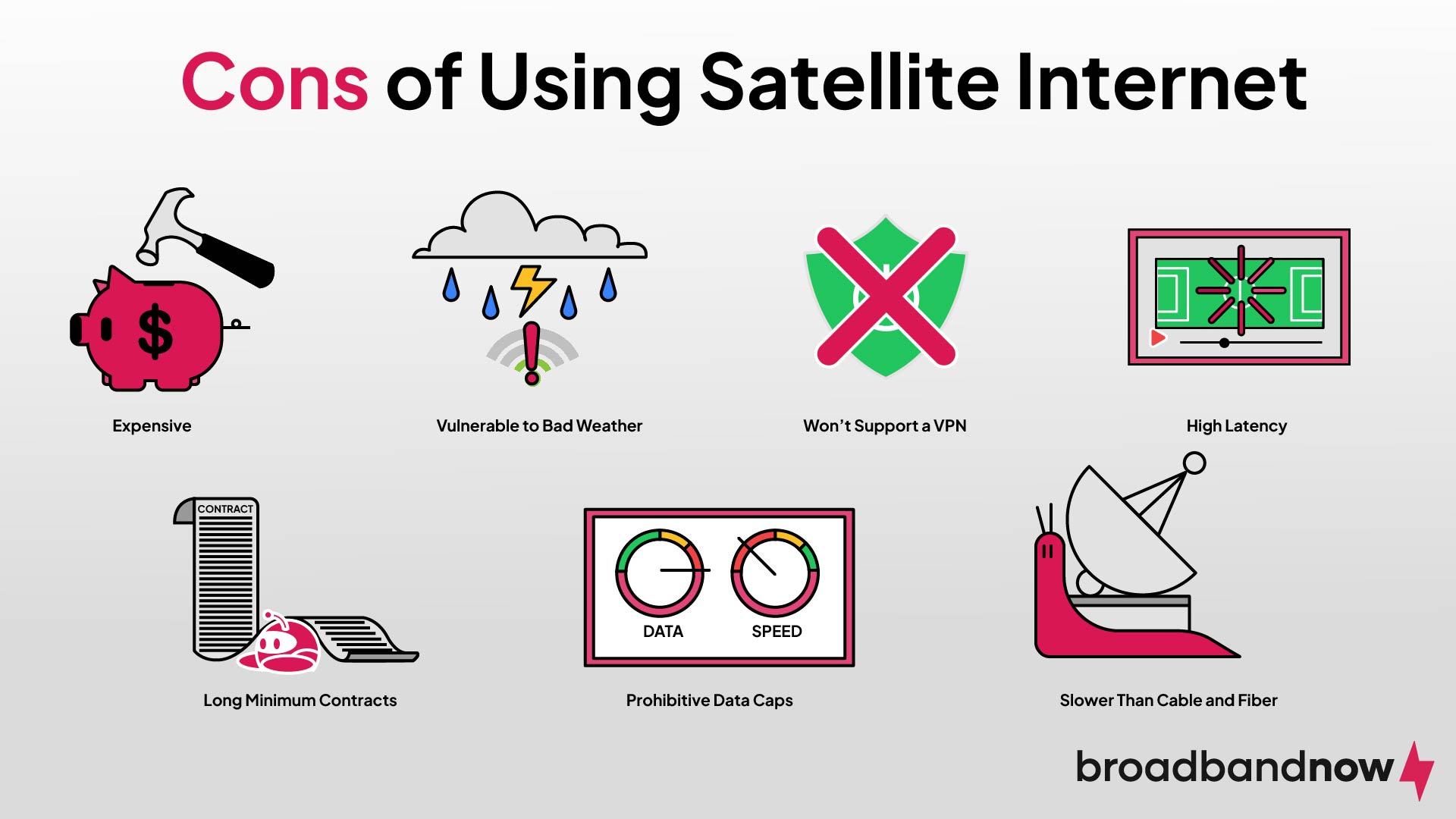
Cons of satellite internet include:
Higher costs with some providers
Data caps with traditional providers
High latency
Variable speeds compared to fiber
Vulnerable to bad weather
Limited VPN support
Contracts required by some providers
Satellite internet has its advantages, but it also has many downsides. While newer LEO satellite services have significantly reduced latency, many traditional geostationary satellite internet services still experience higher latency than wired connections. If you’re into online gaming, using VOIP, or working with video, you may find it isn’t up to the task due to high latency.
Data sent via satellite travels in straight lines, so your dish can’t receive anything if it does not have an unobstructed line of sight to the satellite. You may find that your reception is blocked if you live in a very hilly or mountainous area, in the middle of a forest, or in a small house between two large apartment blocks. It also means inclement weather will affect your connection.
Satellite internet pricing varies significantly by provider. Traditional providers like HughesNet and Viasat often advertise plans that start around $50 per month and can exceed $100 per month, while newer services like Starlink typically start around $90 per month and can cost more for premium plans, depending on the options and region. Cheaper packages are sometimes available, but they often come with data caps. Your ISP will throttle your connection if you exceed your daily, weekly, or monthly allotment. Internet throttling refers to your provider intentionally slowing down your internet after using more than you paid for, in hopes of encouraging you to upgrade to the pricier package. A VPN is one of the best ways to achieve anonymity online, but you typically can’t use a VPN with satellite internet.
Satellites sometimes go wrong, whether they fall out of orbit, the data they send gets intercepted by hostile powers, or they simply have a software failure. If that happens, you could be disconnected instantly and need to wait a very long time for a new satellite to move into place. Fortunately, modern networks enjoy sufficiently extensive coverage that the issue probably shouldn’t be a deciding factor.
Who Is Satellite Internet Best for?
The best candidates for satellite internet are households in rural and remote areas. Those places often have limited or no cable connections, which means access to wired internet is poor. Using a mobile hotspot could be an option in some locations, but mobile reception may be patchy in remote areas. Satellite stands out as the most inclusive internet connection in rural areas on a broader scale.
Is Satellite Internet Right for You?
If you live in a remote or rural area where other forms of broadband, such as cable and fiber-optic, are unavailable and you use the internet for web browsing and streaming, satellite is likely to be a great option for you. Newer LEO satellite services like Starlink have improved real-time performance, making them more suitable for video calls and gaming than traditional satellite internet, though some latency may still be noticeable.
If you live in a major city or town and can find a good cable provider in your area, that option will likely be in your favor. Satellites work best with an unobtrusive line of sight to your satellite dish. If you live in a more populated area, receiving the best connection may be more challenging.
Depending on weather patterns where you live, satellite internet could work if the area is prone to natural disasters such as earthquakes and hurricanes. Those disasters can sever cable connections, which take time to fix. As long as you have an intact satellite dish, you should be able to stay connected with satellite service. Satellites, however, can be more cumbersome to keep operational in locations with heavy rainfall and thunderstorms.
Satellite internet is also great for people on the go, whether you’re in a van or an RV. Starlink has designed an exclusive internet service for users who drive a van or RV, so it’s the most popular choice.
How Does Satellite Internet Compare to Other Types of Internet?
If you glance at the table below, it’s easy to tell how different satellite is from other forms of internet connections. Whether it’s the best option for you depends on your preference for price and speed. Availability shouldn’t be an issue, because it’s available nationwide.
Note that speeds and pricing are based on averages.
| Type of internet | Connection type | Download speeds | Upload speeds | Price |
|---|---|---|---|---|
| Satellite | Satellite dish | 25 to 300 Mbps | 3 to 40 Mbps | $50 to $170 per month |
| Cable | Coaxial cable outlet | 50 Mbps to around 1.5 Gbps | 5 to 50 Mbps | $30 to $130 per month |
| Fiber | Fiber or Ethernet jack | 300 Mbps to 10 Gbps | 300 Mbps to 10 Gbps | $40 to $300 per month |
| DSL | Phone jack | 10 to 100 Mbps | 1 to 10 Mbps | $35 to $70 per month |
| Fixed wireless | Antenna console | 25 to 300 Mbps | 1 to 50 Mbps | $40 to $100 per month |
| 5G home internet | Cellular tower | 100 Mbps to around 1 Gbps | 20 to 50 Mbps | $50 to $90 per month |
Satellite Internet Providers
Starlink, HughesNet, and Viasat stand out as the most popular satellite internet providers. Below is a comparison of the services offered by each ISP.
| Provider | Download speeds | Upload speeds | Monthly cost | Contracts | Data caps |
|---|---|---|---|---|---|
| Starlink | 400 Mbps | Often around 5 to 25 Mbps | $50 to $165 | None | Unlimited (subject to network management during peak times) |
| HughesNet | 100 Mbps | 3 Mbps | $39.99 to $94.99 | Often 24 months on standard plans | Common plan options provide around 100 to 200 GB of priority data per month |
| Viasat | 150 Mbps | 3 Mbps | $39.99 to $119.99 | None | Plans may range from roughly 40 GB of high-speed data to options marketed as unlimited, with speed throttling after a threshold |
Frequently Asked Questions About Satellite Internet
Does satellite internet give you Wi-Fi?
Yes, but it requires additional equipment. The satellite connection delivers internet to a modem at your home, which is typically connected to a satellite dish. You need a Wi-Fi router, which can be either a separate device or integrated into the modem provided by the satellite internet service to create a Wi-Fi network in your home or office.
Does satellite internet work in bad weather?
Bad weather affects satellite internet providers — especially heavy rain, snow, and dense cloud cover — a phenomenon known as “rain fade.” Those weather conditions can disrupt the signal between the satellite dish and the satellite in orbit, potentially leading to slower speeds or temporary loss of connectivity.
Why is satellite internet so bad at night?
Satellite internet performance at night can sometimes be worse due to increased network congestion. The demand for bandwidth spikes as more users get online after work or school hours, leading to slower speeds and higher latency. The peak usage period can strain the satellite’s capacity, causing noticeable performance drops.
Does satellite internet require a phone line?
Unlike DSL or dial-up connections that rely on telephone lines, satellite internet operates independently of the phone system. It uses a satellite dish to send and receive data from satellites orbiting the Earth. That setup allows users to access the internet without needing any existing landline infrastructure, making it particularly advantageous for rural or remote areas where phone lines may be unavailable or unreliable.
Is satellite internet good for Netflix?
Satellite internet can be good for streaming Netflix or other streaming services, but it comes with some caveats. The speeds many satellite internet providers offer are generally sufficient for streaming video, including high-definition content. The higher latency inherent to satellite internet, however, can cause longer buffering times, and data caps may limit how much you can stream each month without incurring extra charges.