Guide to Saving Money on Your Internet Bill
Follow these insider tips to stop overpaying on your internet bill each month.
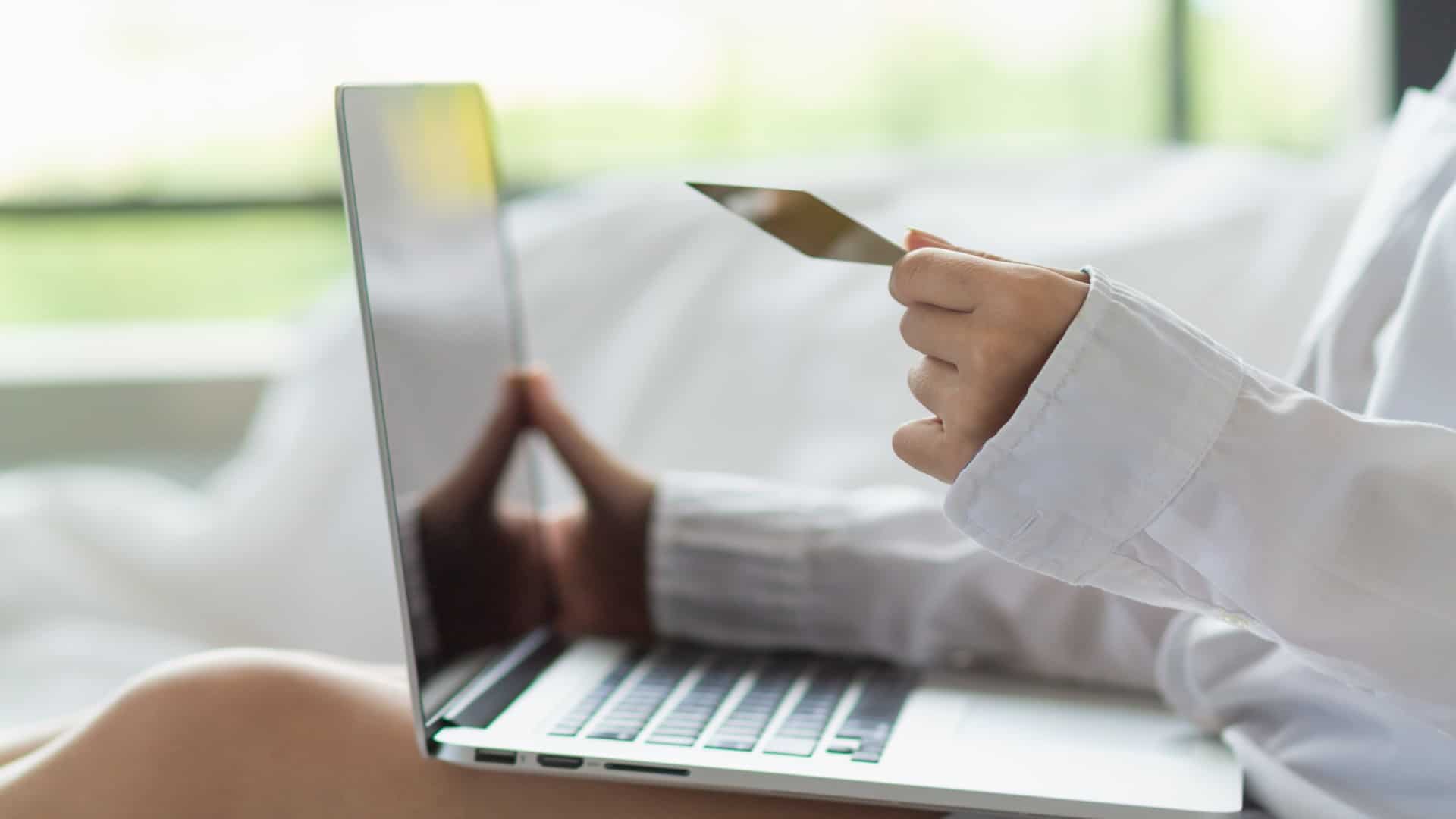
- Carefully examine your monthly internet bill to understand all fees and avoid surprises, including activation fees, equipment rentals, and penalties for late payments.
- Evaluate your home’s internet usage and requirements to ensure you’re not overpaying for services you don’t use, considering factors such as speed, data allowance, and the number of devices connected.
- Research competitive internet service providers in your area, consider bundling services to save money, and hone your negotiation skills to reduce costs further.
Reliable internet has become an indispensable utility for households, serving as the gateway to communication, entertainment, work, and education. As the demand for high-speed connectivity soars, however, so does the cost of internet packages, placing a strain on household budgets.
Luckily, there are ways you can alleviate the financial burden of high internet bills so you can continue to maintain a vital lifeline in the digital world without compromising financial stability. From negotiating with service providers to exploring alternative plans, this guide will provide the knowledge and tools necessary to save money on your internet bill.
Carefully Examine Your Monthly Internet Bill
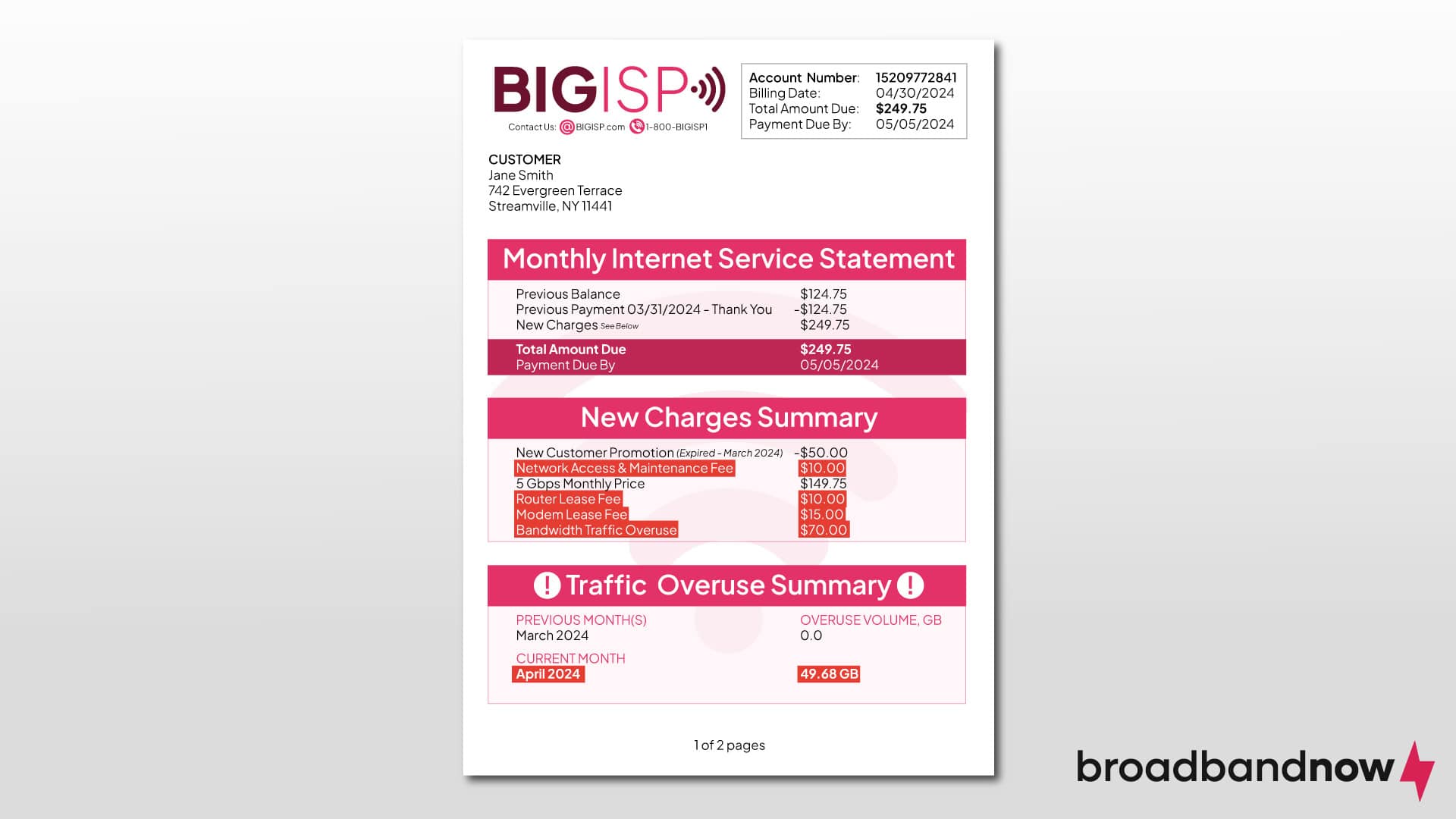
It’s common for internet service providers (ISPs) to present customers with a reasonable quote upon subscribing to their services, but many subscribers experience a significant increase in their monthly bills after the first year. That fee hike is often due to promotional rates expiring or hidden fees in your bill. The fees typically include activation fees, equipment rentals, and penalties for late payments. Some providers even charge for data overages.
Each ISP may have varying charges, but finding a provider that doesn’t add additional fees to its bills is rare. Activation fees, usually buried in the fine print, are one-time costs for initiating service, while equipment rentals involve leasing charges for devices such as routers or modems. Overlooking payment due dates will result in penalties, increasing the gap between the original subscription price and the final bill. Understanding all aspects of your statement is essential to plan how to reduce your internet bill.
Evaluate Your Home’s Internet Usage and Needs

ISPs offer a range of packages to meet the unique needs of each household, so it’s essential to know precisely what you need. If you’re overpaying for services you’re not using, you could save a lot of money on your internet plan. There are a few key factors to consider when searching for the right plan: speed, data allowance, and the ability to support multiple devices simultaneously. Evaluate your personal usage patterns by considering the number of users, the type of online activities, and the devices connected. Our bandwidth calculator is a great way to self-check your household’s usage and necessities.
Despite the widespread availability of unlimited data plans, certain ISPs still implement data caps. That may not be ideal for certain types of users, but selecting a plan with a data cap could be a more cost-effective option for households that spend less time online and predominantly access low-data websites and apps.
Many ISPs provide tools to help users track their data usage, so you can carefully track your usage to stay within the limits and avoid potential overage fees. Even heavy data users can strategize by adjusting the streaming quality on popular platforms such as Spotify and Netflix, which can significantly reduce gigabytes per hour. Some ISPs also offer data bonus zones during off-peak hours, providing opportunities to use data without exceeding the monthly cap.
Opt for DIY Internet Needs When You Can
Choosing to use your own equipment, as well as setting it up and installing it yourself, can be a smart financial decision, potentially saving you money on up-front internet costs. Every internet service provider varies in its equipment and installation process. Some companies include the equipment for free, charge a one-time fee, or charge monthly rental fees. Some providers offer free installation, while others require a one-time fee.
For providers that charge for equipment, purchasing your own will certainly make a financial impact, especially where monthly rentals are concerned. For installation fees or one-time equipment fees, opting to DIY would reduce up-front costs, so it won’t make a difference on monthly bills. You must also consider the financial burden of investing in the equipment and the time spent installing it.
Research Competitive Internet Service Providers in Your Area

Conducting competitor research for internet services can be a savvy strategy to find the best internet deal in your area. By comparing ISPs, you can evaluate pricing, speed, reliability, and customer satisfaction to determine the best fit. Simply switching your internet provider may save you money each month.
To find the best option, concentrate on the factors most important to you, whether it’s price, speed, or other criteria. Online tools that allow for comparison, reviews from reputable sources, and community forums can all be helpful resources that offer unbiased insights into the performance of different ISPs.
Some regions have fewer ISP options, which could limit your choices. In some cases, you may have only one viable internet option.
Determine What Bundle Options Work For You
Bundling services such as TV and phone with your internet plan is a significant cost-saving method, but it only works if it makes sense for your personal uses. If you’re already paying separately, explore the potential cost savings of bundling multiple services. Providers frequently offer internet discounts and promotional rates for bundled packages to take advantage of, but make sure to consider the promotional costs and how future price increases could change your monthly total.
On the flip side, if you already have a service bundle, assess whether your current bundle still makes sense for your household. With the advent of streaming services and alternative content-delivery methods, cutting the cable cord is a feasible option for saving money. Assess your entertainment habits and determine whether traditional cable TV is necessary. Streaming platforms often provide more flexible and cost-effective options. If you still have a home phone, it may be time to let it go in favor of a mobile device.
Consider Financial Assistance Programs
Government initiatives are in place to alleviate the financial burden of internet expenses for low-income families. One program is the Federal Communications Commission’s Lifeline program, which aims to make communication services, including broadband internet, more affordable for qualifying households. Individuals must participate in federal assistance programs such as Medicaid, SNAP, or SSI to be eligible for Lifeline.
Beyond government assistance, many internet providers have their own low-income internet plans to help families that need discounts on internet services. You often have to apply for the plans directly through the provider, but not all internet providers have them.
To benefit from those types of initiatives, review the eligibility criteria outlined by each program. After confirming eligibility, applicants can apply through the program’s page and contact their internet service providers to inquire about participation in these government programs. This process typically involves completing an application form, providing the required documentation, and working closely with the ISP to ensure a smooth enrollment process.
Learn the Art of Negotiation

Most people aren’t aware that it’s possible to negotiate your internet plan. Luckily, it’s a viable strategy that can result in cost savings and improved services. Here are some tips to help you navigate the negotiation process.
- Research current offers. Familiarize yourself with the current promotions and offers provided by your ISP and consider the rates offered by competitors to bolster your negotiating stance.
- Understand your usage and needs. Are you repeatedly exceeding data limits? Do you need a faster connection for your activities? That assessment will enable you to suggest customizing a plan that better meets your needs.
- Be prepared to cancel. ISPs tend to be more open to negotiating when they perceive a risk of losing a customer. Communicate your discontent clearly and indicate your intention to explore alternative service providers.
- Polite persistence. It’s crucial to be both persistent and polite to negotiate effectively. Maintaining a respectful tone, communicating your concerns, and expressing your appreciation for being a valued customer are key elements in achieving your desired outcome.
Sample Script: Hello, [ISP representative’s name]. I hope you’re doing well. I’ve been a loyal customer for [X years], and I appreciate the service. However, I’ve recently come across some competitive offers from other providers and would like to know if any promotions or discounts are available for my current plan. I’ve been considering exploring different options, but I value the service I’ve received from [ISP]. Can we discuss ways to adjust my plan to suit my needs and budget better? Thank you for your assistance.
Frequently Asked Questions About Monthly Internet Savings
Why is my internet bill so high?
Several factors can cause a household’s internet bill to skyrocket. One main culprit is the presence of hidden fees, such as fees for equipment rentals, service activation, or service usage, which may not be immediately evident upon enrollment. Introductory promotional prices that terminate after an initial period may lead to a substantial increase in your monthly bill. Bundled packages, although convenient, may also increase expenses if the combined options don’t match an individual’s specific requirements. Selecting a high-speed package or unnecessary add-ons can also drive up costs.
How much does the average person spend per month on internet?
U.S. households spend an average of $60 to $90 on internet access per month. The cost of internet varies greatly based on your location and the ISPs available in your area.
Is it cheaper to use data or Wi-Fi?
Determining the most cost-effective way to access the internet depends on your mobile or internet plan. Wi-Fi is typically more affordable for activities requiring a lot of data, such as downloading large files or streaming videos, because it often comes with a fixed monthly cost or is included in your home internet plan.
On the other hand, using cellular data can result in additional charges, particularly if you exceed your data limit. If you have a limited Wi-Fi plan or your home internet plan has data caps, using cellular data sparingly or seeking free Wi-Fi in public spaces may be more economical. It’s crucial to assess your usage patterns, plan limits, and associated costs to decide which option is best for your unique needs.
Do I need home internet if I have a smartphone?
A smartphone can provide internet access while on the go, but the need for home internet largely depends on your usage requirements. If your connectivity needs — such as light web browsing, social media, and email — are fulfilled by your smartphone, a separate home internet connection may not be necessary.
If you engage in bandwidth-intensive activities such as online gaming, streaming, or working from home, a dedicated home internet connection will offer more reliable and faster speeds. A home internet connection can also enable the seamless connection of multiple devices simultaneously, providing a stable network for computers, smart-home devices, and other gadgets.